Configuring RTP Streams Forwarding
You can configure the device for RTP streams forwarding, whereby RTP-to-RTP sessions are established based on your configuration (without SIP configuration). The device establishes the sessions upon device startup and maintains them (even if no voice) until the configuration is deleted or the device is powered down. (By default, the device prohibits any RTP stream forwarding, and only specifically allowed sources can establish RTP-to-RTP sessions.)
| ● | This feature can only be enabled and configured by the Security Administrator user. |
| ● | This feature doesn't support DTLS, coder transcoding, or SRTP. |
The RTP streams forwarding sessions feature supports up to 9,000 RTP sessions (depending on maximum number of licensed SBC media sessions in device's License Key).
You can monitor RTP streams forwarding sessions, using the SNMP alarm acRtpOnlyBrokenRtpConnectionAlarm (OID 1.3.6.1.4.1.5003.9.10.1.21.2.0.160). The alarm is raised when at least one of the streams is "broken".
This feature is configured in the RTP-Only table, through ini file [RtpOnly] or CLI (configure voip > rtp-only sessions). You can configure up to 3,000 rules, where each rule defines a group of SBC sessions with similar attributes: local IP interfaces, remote IP addresses, and consecutive local and remote UDP ports. The following figure illustrates how each session looks like:
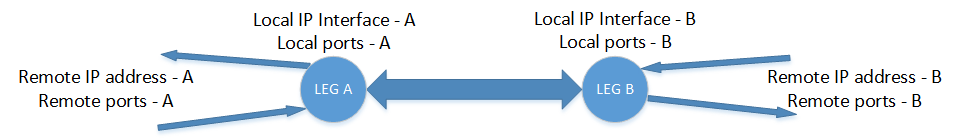
For example, assume a group of RTP streams forwarding sessions with the following configuration:
| ■ | UDP spacing: 2 (offset of the UDP port between each session) |
| ■ | Number of sessions: 3 |
| ■ | Local IP address:port A: 10.4.4.10:6000 |
| ■ | Local IP address:port B: 10.5.4.10:6000 |
| ■ | Remote IP address:port A: 10.4.4.11:7000 |
| ■ | Remote IP address:port B: 10.5.4.11:8000 |
Based on the above configuration, the device establishes the following three sessions:
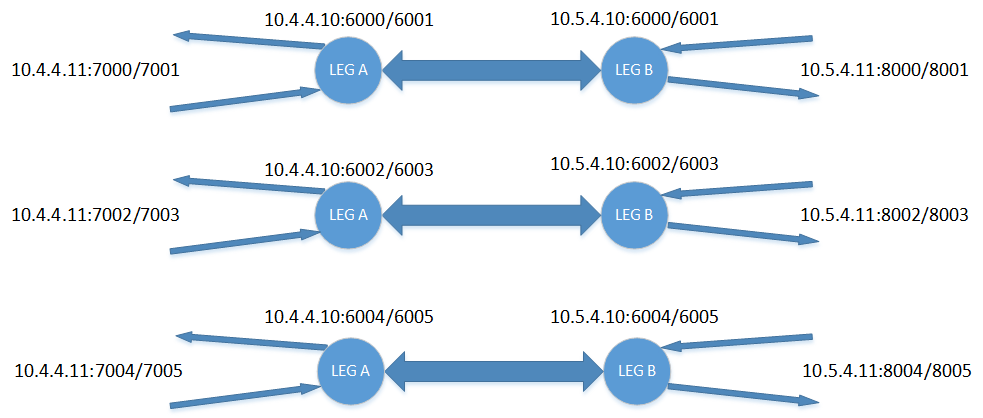
RTP-Only Table Parameter Descriptions
|
Parameter |
Description |
||||||
|---|---|---|---|---|---|---|---|
|
Index |
Defines an index number for the new table row. Note: Each row must be configured with a unique index. |
||||||
|
group-name [RtpOnly_GroupName] |
Defines an arbitrary name to easily identify the row. The valid value is a string of up to 15 characters. Note: Configure each row with a unique name. |
||||||
|
session-count [RtpOnly_SessionCount] |
Defines the number of RTP sessions. Note: The maximum number of RTP sessions supported by your device is according to the installed License Key (see License Key). |
||||||
|
local-interface-side-a [RtpOnly_LocalInterfaceSideA] |
Assigns an IP Interface from the IP Interfaces table (see Configuring IP Network Interfaces) for leg A. Note: The IP Interface must have at least Media for its 'Application Type'. |
||||||
|
local-interface-side-b [RtpOnly_LocalInterfaceSideB] |
Assigns an IP Interface from the IP Interfaces table (see Configuring IP Network Interfaces) for leg B. Note: The IP Interface must have at least media for its 'Application Type'. |
||||||
|
local-udp-port-side-a [RtpOnly_LocalUdpPortSideA] |
Defines the local UDP port for side A. Local UDP spacing is configured by the [UdpPortSpacing] parameter (see Configuring RTP Base UDP Port), which is shared for all session groups. The port is calculated as follows: [RtpOnly_LocalUdpPortSideA] + [RtpOnly_SessionCount] * [UdpPortSpacing] |
||||||
|
local-udp-port-side-b [RtpOnly_LocalUdpPortSideB] |
Defines the local UDP port for side B. Local UDP spacing is configured by the [UdpPortSpacing] parameter (see Configuring RTP Base UDP Port), which is shared for all session groups. The port is calculated as follows: [RtpOnly_LocalUdpPortSideB] + [RtpOnly_SessionCount] * [UdpPortSpacing] |
||||||
|
remote-ip-side-a [RtpOnly_RemoteIpSideA] |
Defines the remote IP address (IPv4 or IPv6) of side A. |
||||||
|
remote-ip-side-b [RtpOnly_RemoteIpSideB] |
Defines the remote IP address (IPv4 or IPv6) of side B. |
||||||
|
remote-udp-port-side-a [RtpOnly_RemoteUdpPortSideA] |
Defines the remote UDP port for side A. The port is calculated as follows: [RtpOnly_RemoteUdpPortSideA] + [RtpOnly_SessionCount] * [RtpOnly_RemotePortSpacingA] |
||||||
|
remote-udp-port-side-b [RtpOnly_RemoteUdpPortSideB] |
Defines the remote UDP port for side B. The port is calculated as follows: [RtpOnly_RemoteUdpPortSideB] + [RtpOnly_SessionCount] * [RtpOnly_RemotePortSpacingB] |
||||||
|
remote-port-spacing-a [RtpOnly_RemotePortSpacingA] |
Defines the remote UDP port spacing between sessions for side A. Note: Minimum port spacing is 2 (one for RTP and one for RTCP). |
||||||
|
remote-port-spacing-b [RtpOnly_RemotePortSpacingB] |
Defines the remote UDP port spacing between sessions for side B. Note: Minimum port spacing is 2 (one for RTP and one for RTCP). |
||||||
|
sbc-connection-type {full-duplex|half-duplex} [RtpOnly_SbcConnectionType] |
Defines the connection type.
|
||||||
|
incoming-rtp-payload-type-side-a [RtpOnly_IncomingRtpPayloadTypeSideA] |
Defines the payload type of the incoming RTP for leg A. The valid value is -1 (any) or 0 to 127. The default is -1. |
||||||
|
incoming-rtp-payload-type-side-b [RtpOnly_IncomingRtpPayloadTypeSideB] |
Defines the payload type of the incoming RTP for leg B. The valid value is -1 (any) or 0 to 127. The default is -1. |