Configuring AWS Virtual IP Addresses
The AWS Virtual IPs table lets you configure AWS virtual IP addresses.
| ● | The AWS Virtual IPs table is applicable (visible) only when the device is deployed on the AWS cloud platform and the [HAPreserveIPAddresses] parameter is configured to a non-zero value (i.e., HA multi-zone deployment). |
| ● | Typically, Virtual IP addresses are configured by Stack Manager and therefore, it's recommended to only use this table for viewing (and not configuring). |
The following procedure describes how to configure AWS Virtual IP addresses through the Web interface. You can also configure it through ini file [AwsVirtualIPs] or CLI (configure network > aws-virtual-ips).
| ➢ | To configure AWS virtual IP addresses: |
| 1. | Open the AWS Virtual IPs table (Setup menu > IP Network tab > Advanced folder > AWS Virtual IPs). |
| 2. | Click New; the following dialog box appears: |
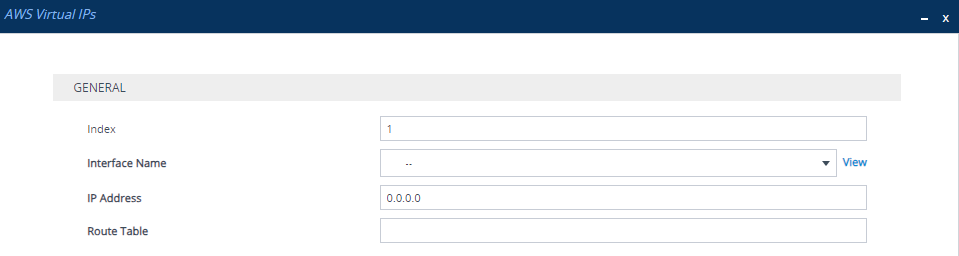
| 3. | Configure the AWS virtual IP address according to the parameters described in the table below. |
| 4. | Click Apply. |
AWS Virtual IPs Table Parameter Descriptions
|
Parameter |
Description |
|---|---|
|
'Index' |
Defines an index number for the new table row. Note: Each row must be configured with a unique index. |
|
'Interface Name' network-if [InterfaceName] |
Assigns an IP Interface (from the IP Interfaces table - see Configuring IP Network Interfaces). By default, no value is defined. |
|
'IP Address' ip-address [IPAddress] |
Defines the virtual IP address. By default, no value is defined (0.0.0.0). |
|
'Route Table' route-table [RouteTable] |
Defines the AWS Route Table ID. By default, no value is defined |