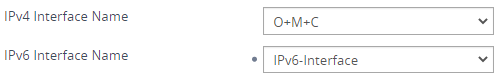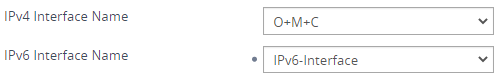Configuring SNMP Interfaces
You can assign IP Interfaces (configured in the IP Interfaces table - see Configuring IP Network Interfaces) to the device's SNMP application. You can assign an IPv4 IP Interface for SNMP over IPv4, and/or an IPv6 IP Interface for SNMP over IPv6. By default, the device uses the IPv4 OAMP IP Interface for SNMP.
|
➢
|
To configure IP Interfaces for SNMP: |
|
1.
|
Open the SNMP Community Settings page (Setup menu > Administration tab > SNMP folder > SNMP Community Settings). |
|
2.
|
In the 'IPv4 Interface Name' field, select an IP Interface from the IP interfaces table for SNMP over IPv4. |
|
3.
|
In the 'IPv6 Interface Name' field, select an IP Interface from the IP interfaces table for SNMP over IPv6. |