Configuring Telnet Interface
The Telnet Interfaces table lets you configure up to 16 Telnet interfaces, which are used to access the device's CLI over Telnet.
The device provides a default Telnet Interface (Index 0), which is assigned the IP Interface for IPv4 OAMP ("O+M+C", Index 0).
The following procedure describes how to configure Telnet interfaces through the Web interface. You can also configure it through ini file [TelnetInterfaces] or CLI (configure system > cli-settings > telnet-if).
| ➢ | To configure Telnet interfaces: |
| 1. | Open the Telnet Interfaces table (Setup menu > Administration tab > Web & CLI folder > Telnet Interfaces). |
| 2. | Click New; the following dialog box is displayed: |
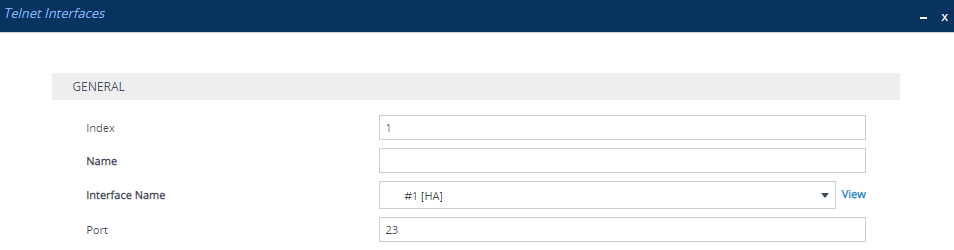
| 3. | Configure the row according to the parameters described in the table below. |
| 4. | Click Apply, and then save your settings to flash memory. |
Telnet Interfaces Table Parameter Descriptions
|
Parameter |
Description |
|---|---|
|
'Index' [Index] |
Defines an index number for the new table row. Note: Each row must be configured with a unique index. |
|
'Name' name [Name] |
Defines a descriptive name, which is used when associating the row in other tables. The valid value is a string of up to 19 characters. Note: Configure each row with a unique name. |
|
'Interface Name' interface-name [InterfaceName] |
Assigns an IP Interface (IPv4 or IPv6) from the IP Interfaces table (see Configuring IP Network Interfaces) for communication with the embedded Telnet server. The IP Interface can be any Application Type (e.g., Media, Control, or OAMP). By default, the OAMP interface (Index 0 "O+M+C") is assigned. Note: The parameter is mandatory. |
|
'Port' port [Port] |
Defines the local port to use for Telnet application. The valid range is 1 to 65535. The default is 23. Note: The parameter is mandatory. |