Configuring DiffServ-to-VLAN Priority Mapping
The QoS Mapping table lets you configure up to 64 DiffServ-to-VLAN priority mapping for Layer 3 and Layer-2 Quality of Service (QoS).
The following procedure describes how to configure DiffServ-to-VLAN priority mapping through the Web interface. You can also configure it through ini file [DiffServToVlanPriority] or CLI (configure network > qos vlan-mapping).
| ➢ | To configure DiffServ-to-VLAN priority mapping: |
| 1. | Open the QoS Mapping table (Setup menu > IP Network tab > Quality folder > QoS Mapping). |
| 2. | Click New; the following dialog box appears: |
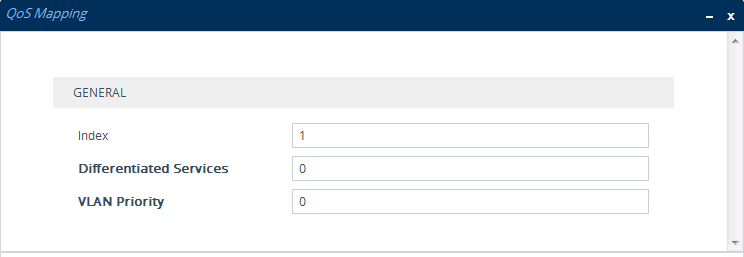
| 3. | Configure a DiffServ-to-VLAN priority mapping rule according to the parameters described in the table below. |
| 4. | Click Apply, and then save your settings to flash memory. |
QoS Mapping Table Parameter Descriptions
|
Parameter |
Description |
|---|---|
|
'Index' |
Defines an index number for the new table row. Note: Each row must be configured with a unique index. |
|
'Differentiated Services' diff-serv [DiffServToVlanPriority_DiffServ] |
Defines a DiffServ value. The valid value is 0 to 63. The default is 0. |
|
'VLAN Priority' vlan-priority [DiffServToVlanPriority_VlanPriority] |
Defines the VLAN priority level. The valid value is 0 to 7. The default is 0. |