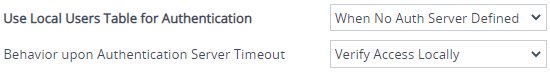Configuring Fallback Options to Local Users Table
When you are using an Authentication server to authenticate users, you can configure when or if the device uses the Local Users table (see Configuring Management User Accounts). By default, the device uses the Local Users table if you haven't configured an Authentication server.
|
●
|
This feature is applicable to LDAP and RADIUS. |
|
●
|
This feature is applicable only to user management authentication. |
|
➢
|
To configure when Local Users table used for user authentication: |
|
1.
|
Open the Authentication Server page (Setup menu > Administration tab > Web & CLI folder > Authentication Server). |
|
2.
|
Under the General group, do the following: |
|
a.
|
Configure when the Local Users table is used to authenticate users. From the 'Use Local Users Table for Authentication' drop-down list, select one of the options (for a description, see 'Use Local Users Table for Authentication'). |
|
b.
|
Configure whether the Local Users table is to be used to authenticate users upon connection timeout with the server. From the 'Behavior upon Authentication Server Timeout' drop-down list, select one of the following: |
|
◆
|
Deny Access: User is denied access. |
|
◆
|
Verify Access Locally: The device verifies the user's credentials in the Local Users table. |
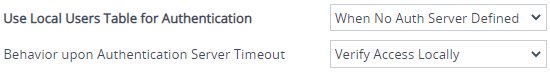
|
3.
|
Click Apply, and then restart the device with a save-to-flash for your settings to take effect. |