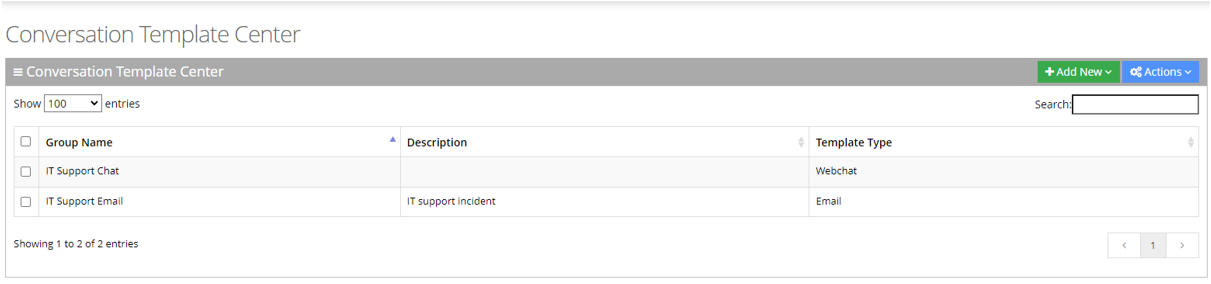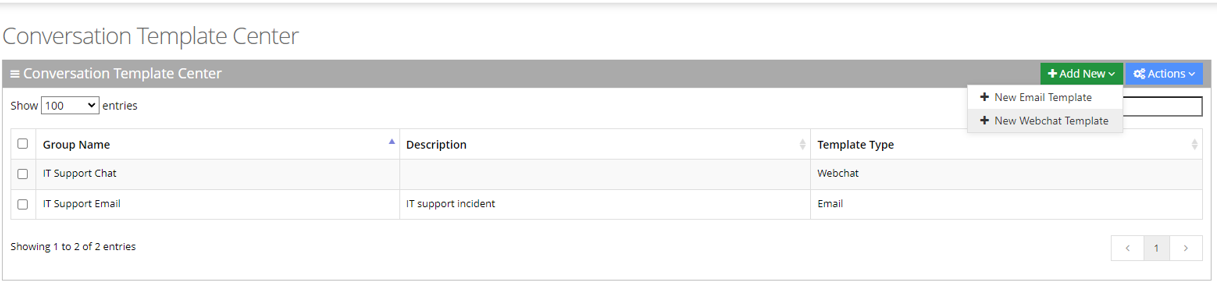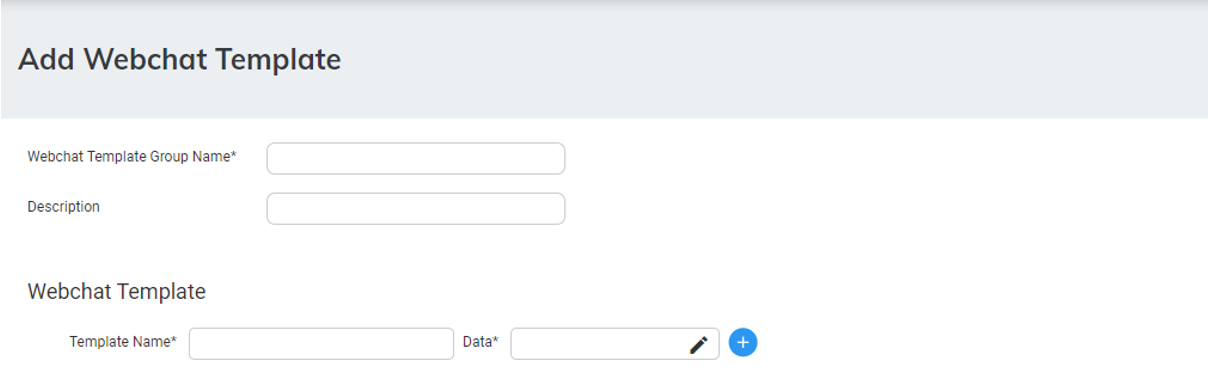Adding a Webchat Conversation Template
The procedure below describes how to add a Webchat Template.
|
➢
|
To add a Webchat Template: |
|
1.
|
Open the Conversation Template Center page (Configuration > Routing > Conversation Template Center); the following appears: |
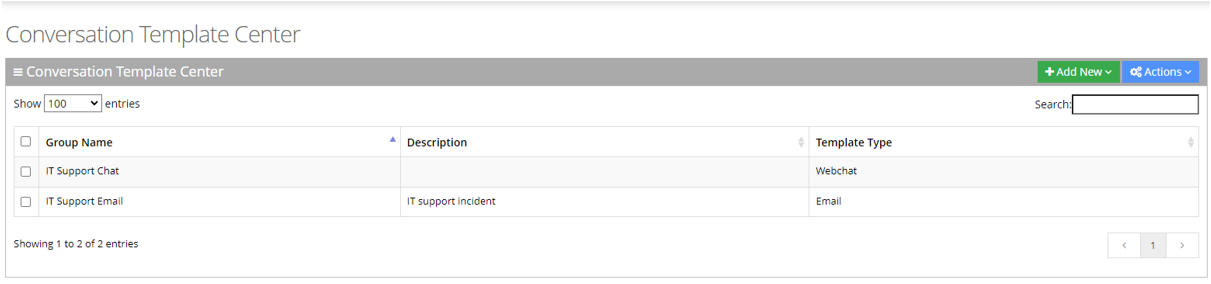
|
2.
|
Click Add New; a drop-down menu appears: |
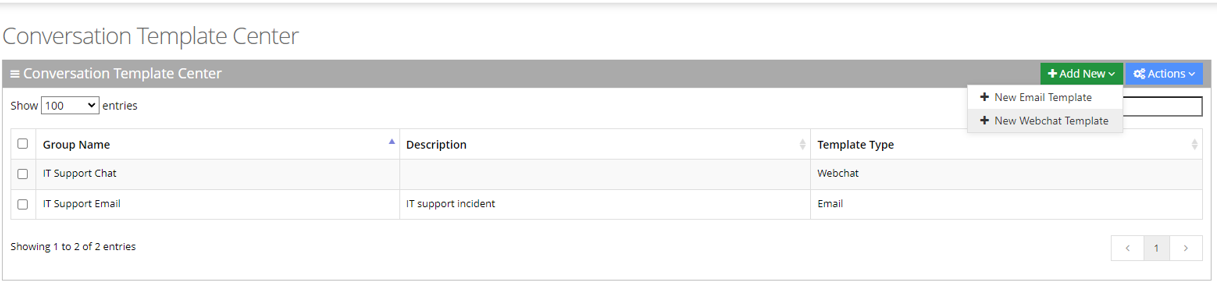
|
3.
|
From the drop-down menu, choose New Webchat Template; the following appears: |
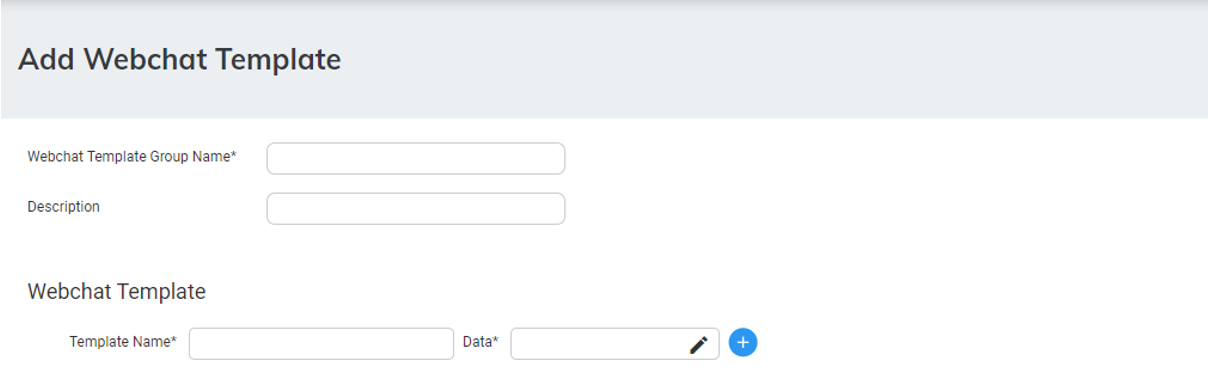
|
4.
|
In the ‘Webchat Template Group Name’ field, type a name for the template group. |
|
5.
|
In the 'Description' field, type a description for the template group. |
|
6.
|
In the ‘Template Name’ field, type a name for the template. |
|
7.
|
Click the 'Data' field to add the template's content. |
|
8.
|
To add additional templates to the group, click  . . |