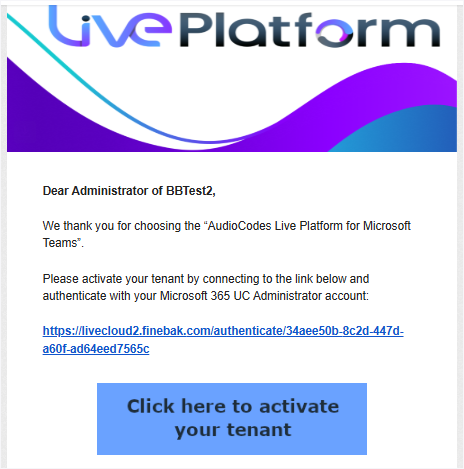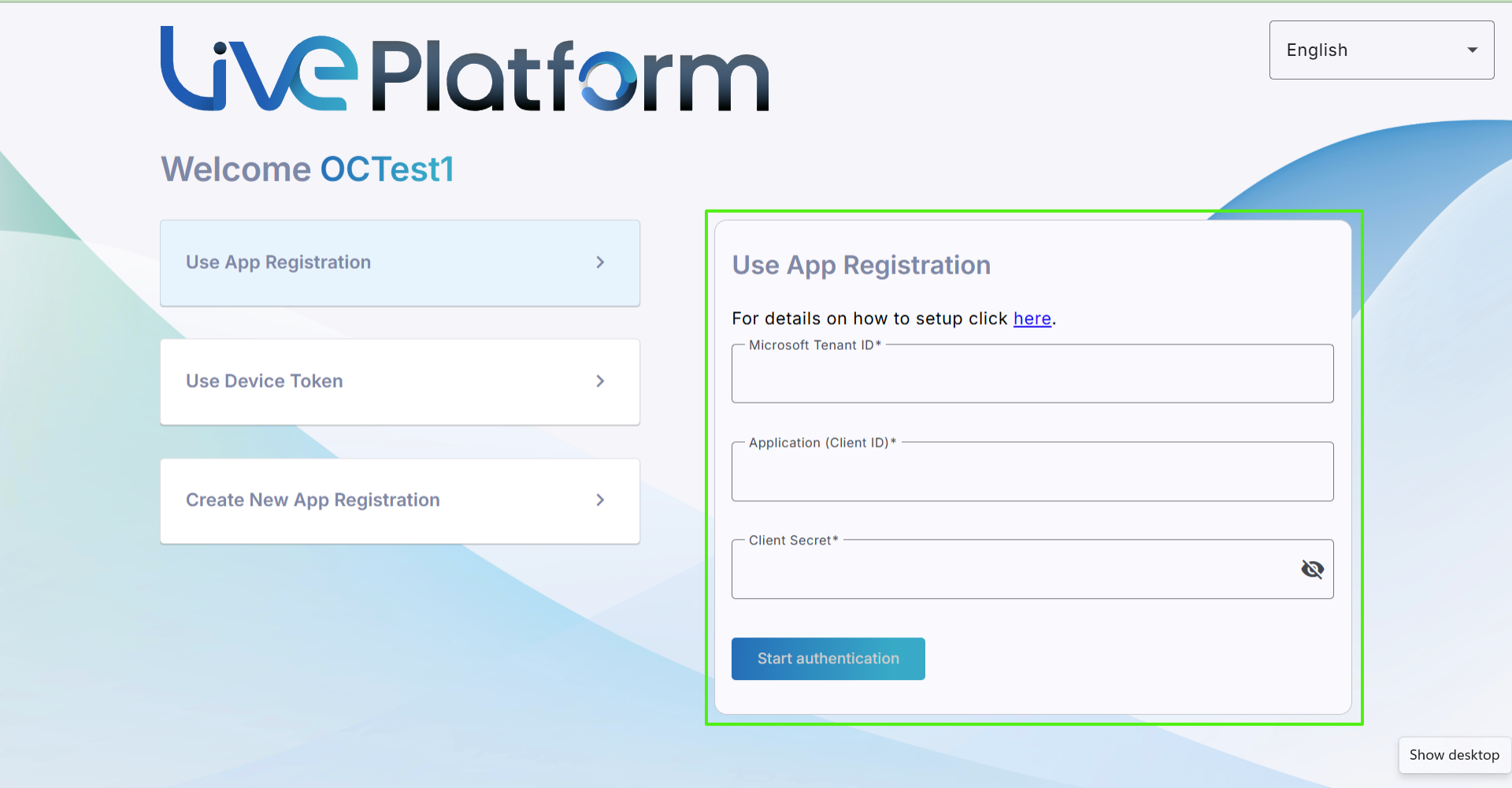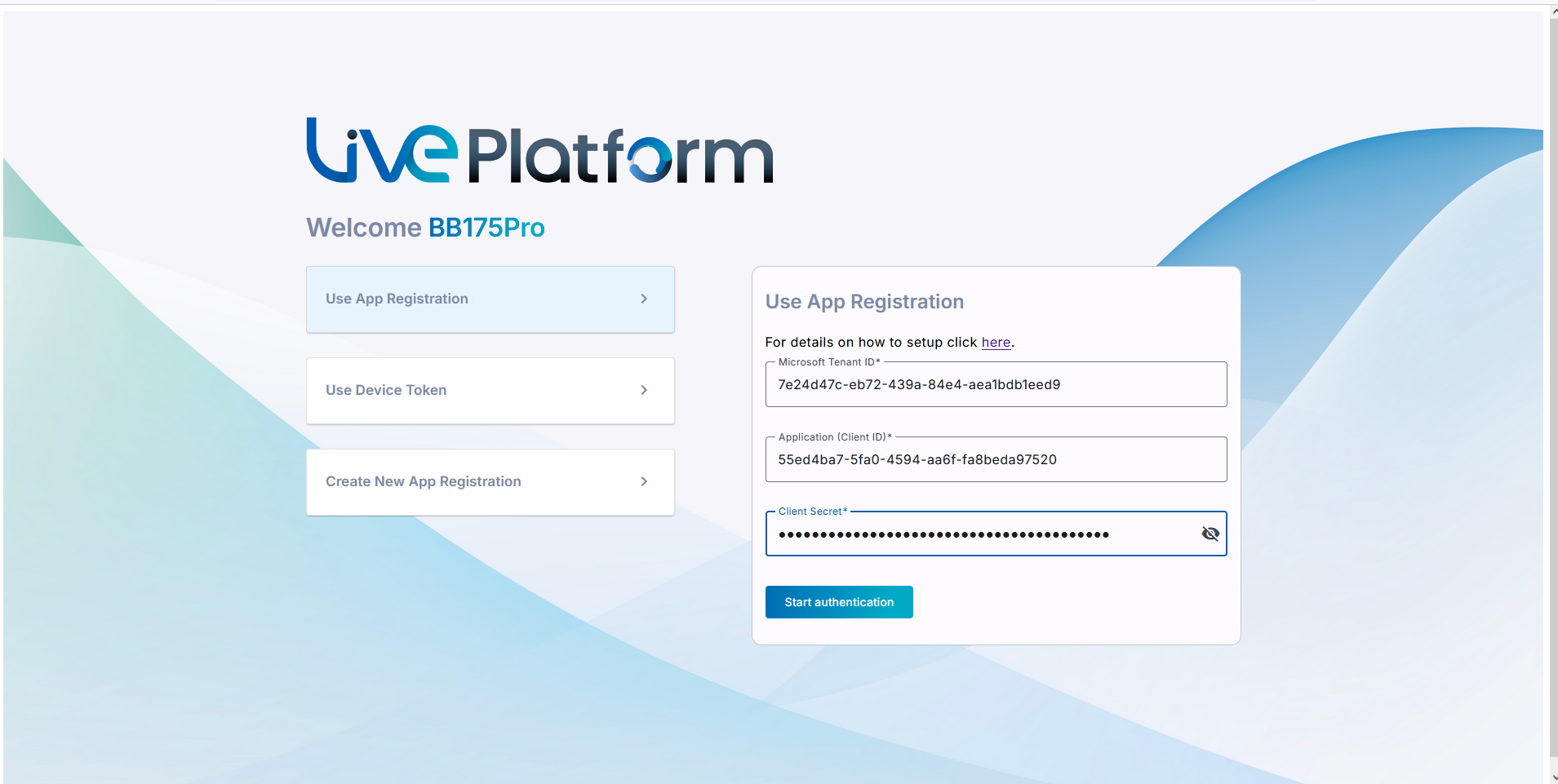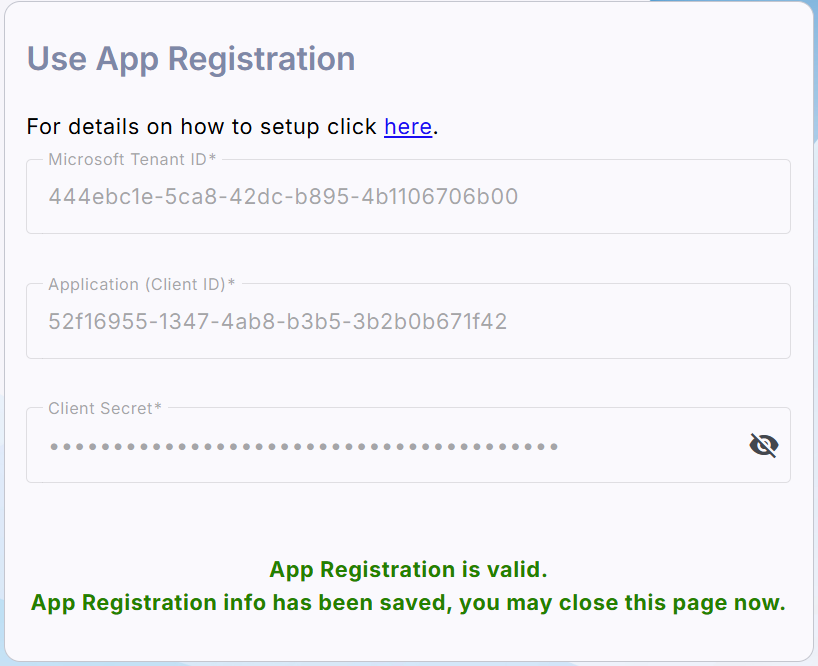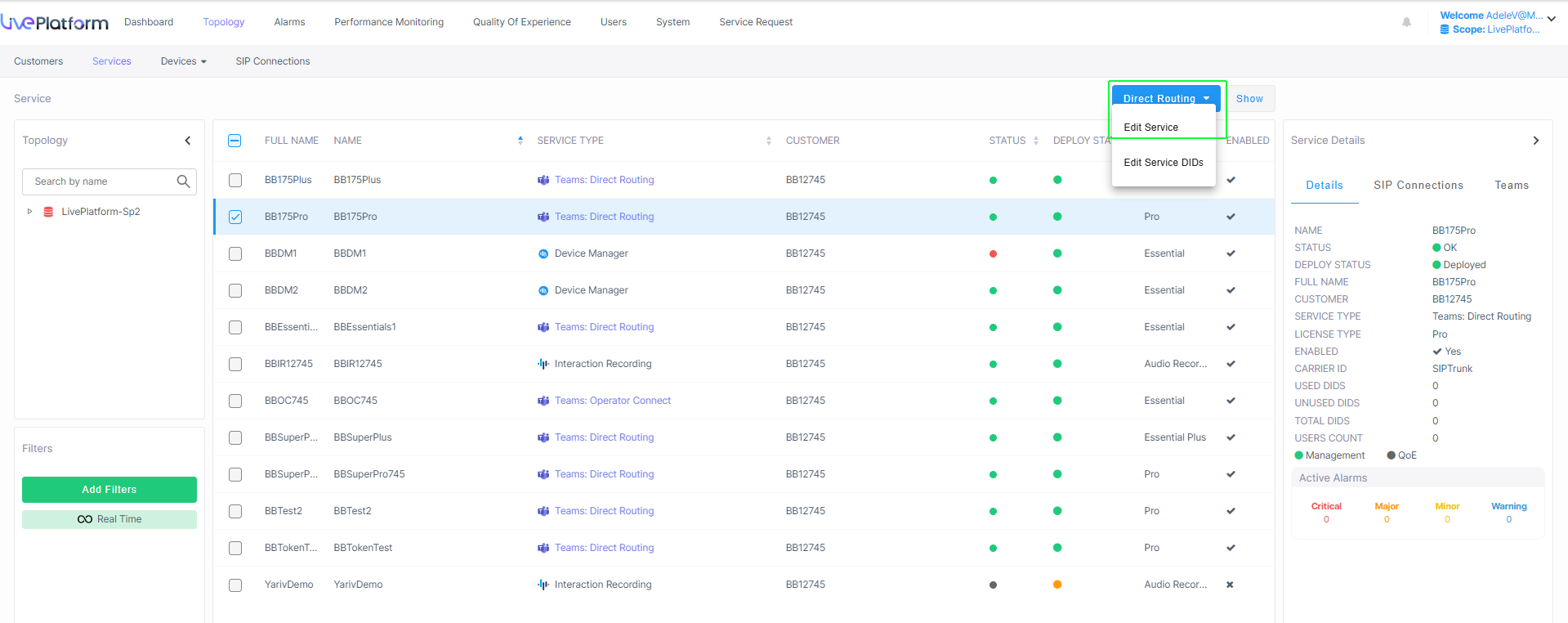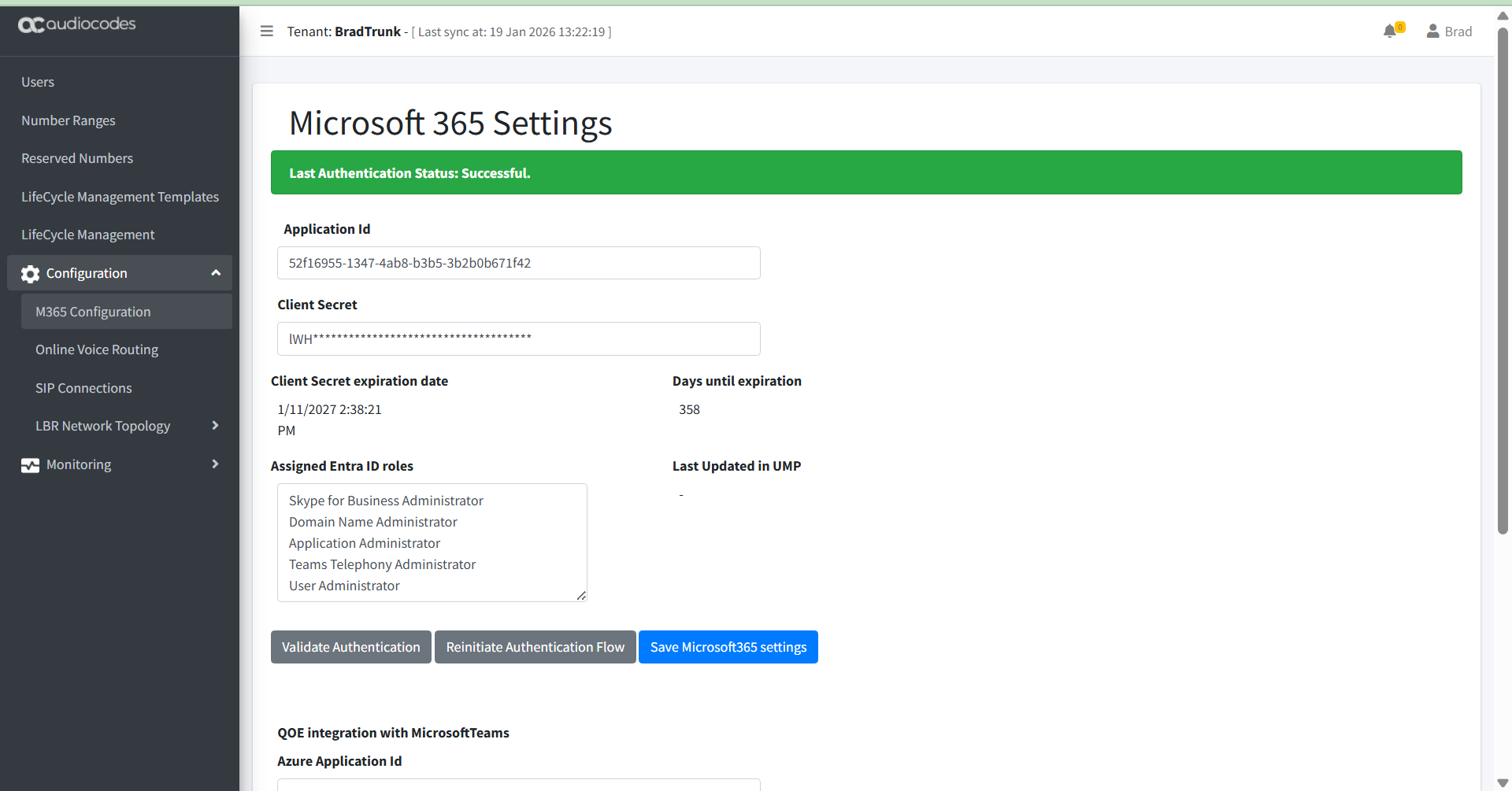Authenticate using Manually Created Application Registration
You can establish connection between Live Platform and the customer M365 tenant platform through the manually created Application registration (see Create App Registration Manually). Your provider or reseller sends you an email including an Authentication URL link to the wizard. The authentication process requires you to enter your Tenant ID and the Application Client ID and Client secret of the registration.
You receive an email similar to the following from your Service Provider or Reseller.
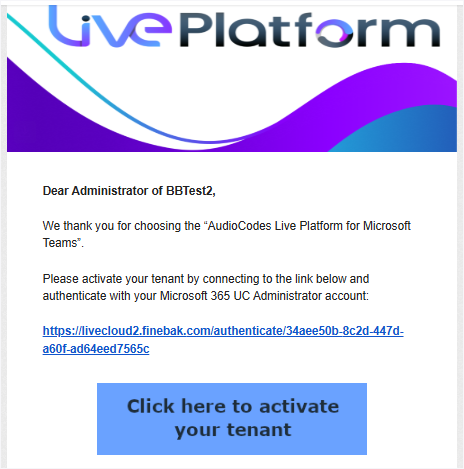
|
1.
|
Click Click here to activate your tenant.The Invitation wizard is displayed. |
|
2.
|
Click Use App Registration. |
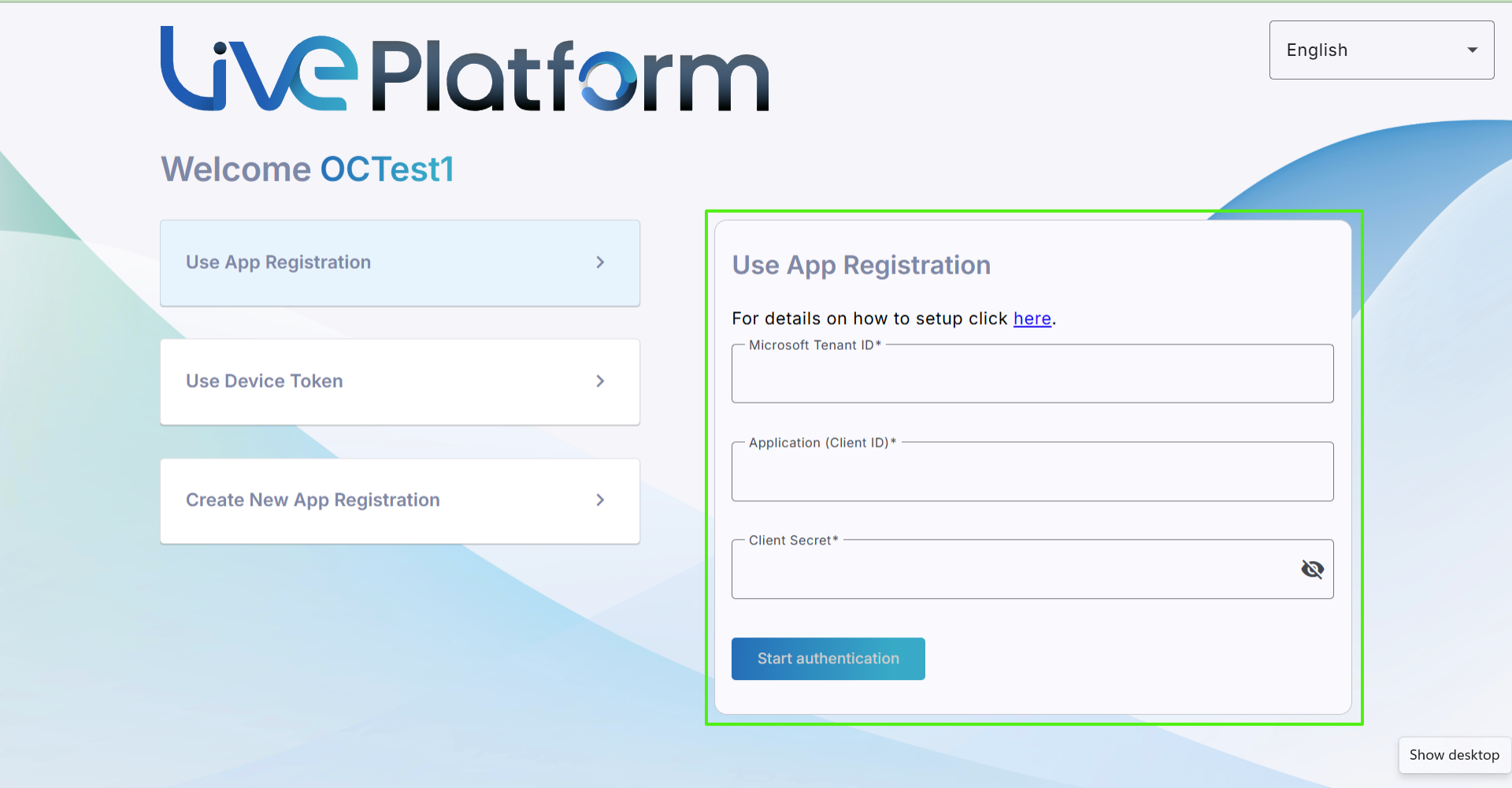
|
3.
|
Enter the following details of your Application Registration, and then click Start authentication: |
|
●
|
Customer Microsoft Tenant ID |
|
●
|
Application (Client) ID |
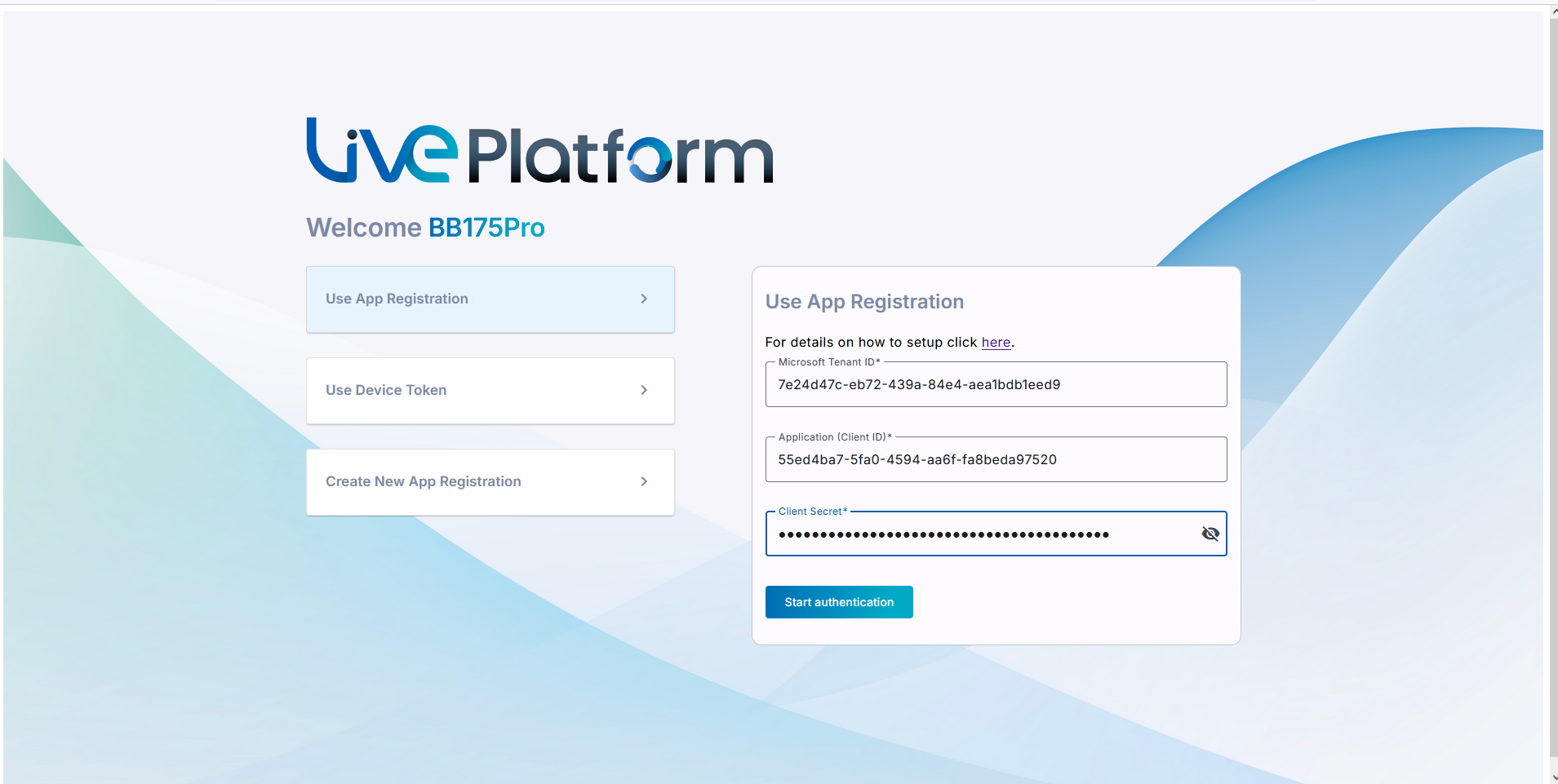
|
4.
|
A confirmation message is displayed that the Application Registration is valid; close the window. |
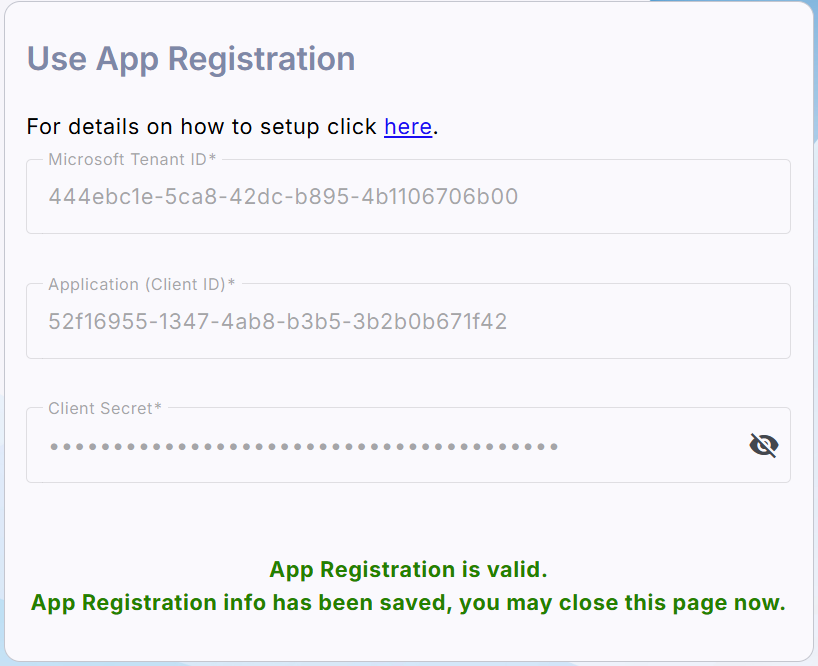
Your provider or reseller completes the Onboarding process to create the new Direct Routing service.
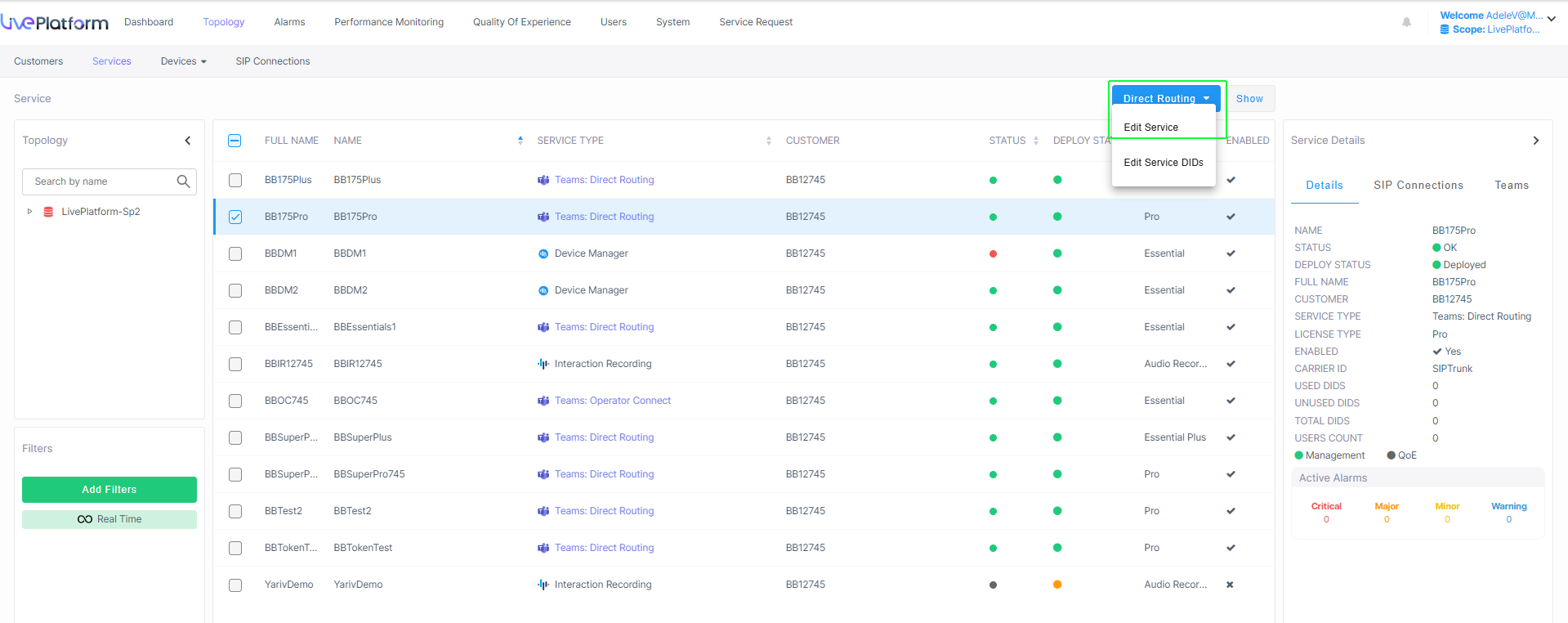
|
6.
|
Open the Service portal for the new service (Teams Direct Routing > Edit Service). |
|
7.
|
Navigate to the Microsoft 365 Settings page (Configuration > M365 Configuration). |
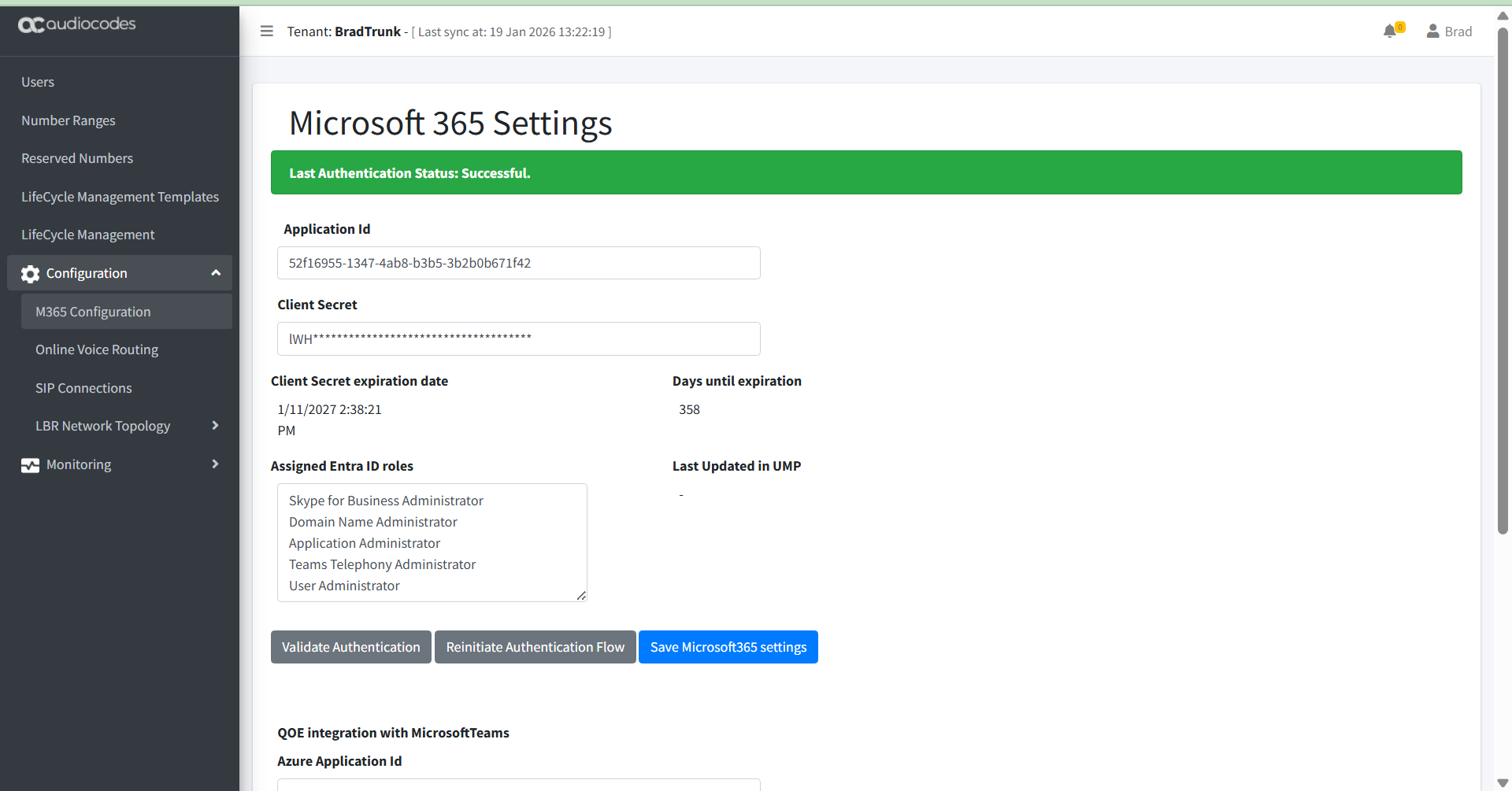
|
8.
|
Verify that the tenant has successfully authenticated with the M365 platform. Click Validate Authentication to perform manual authentication. |