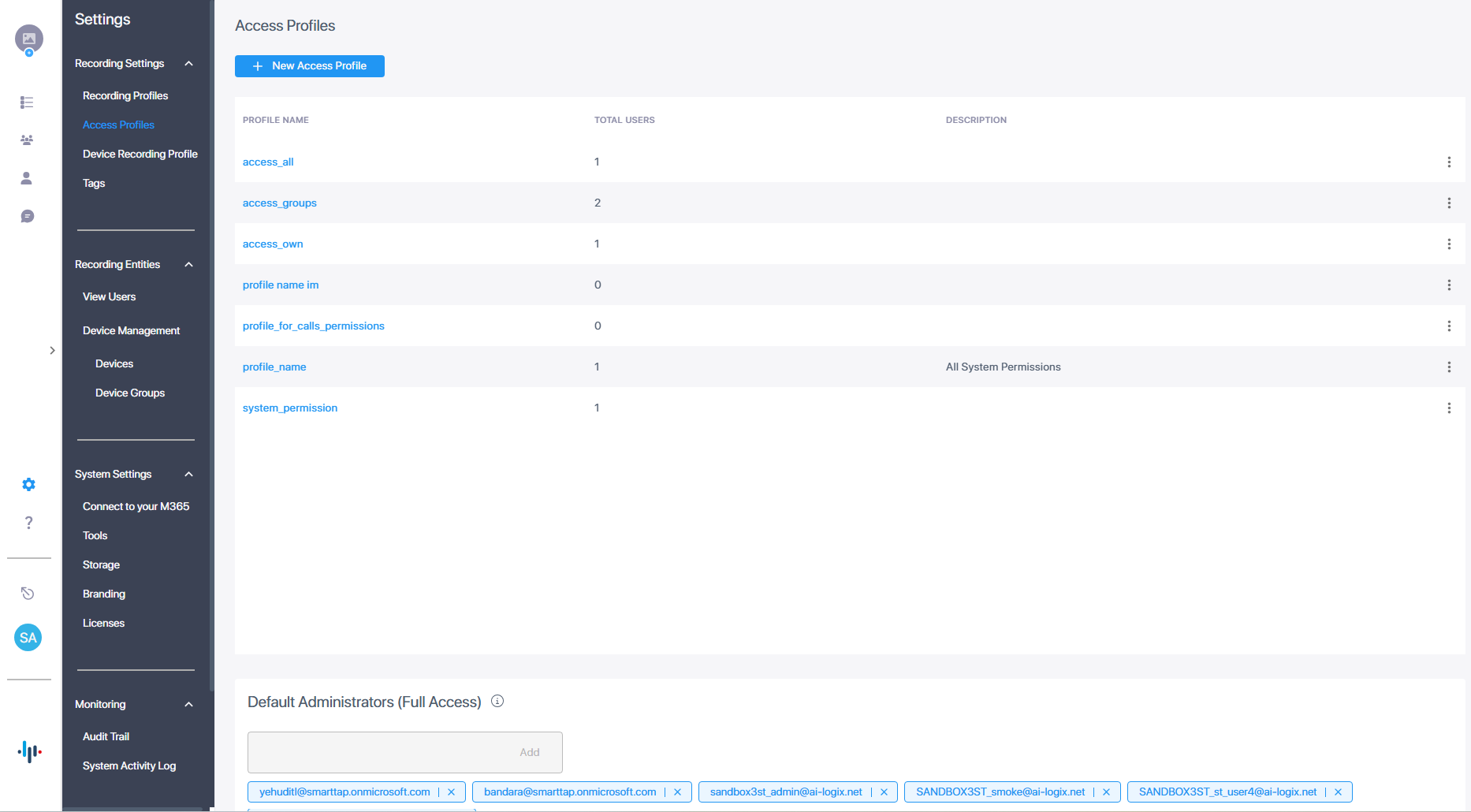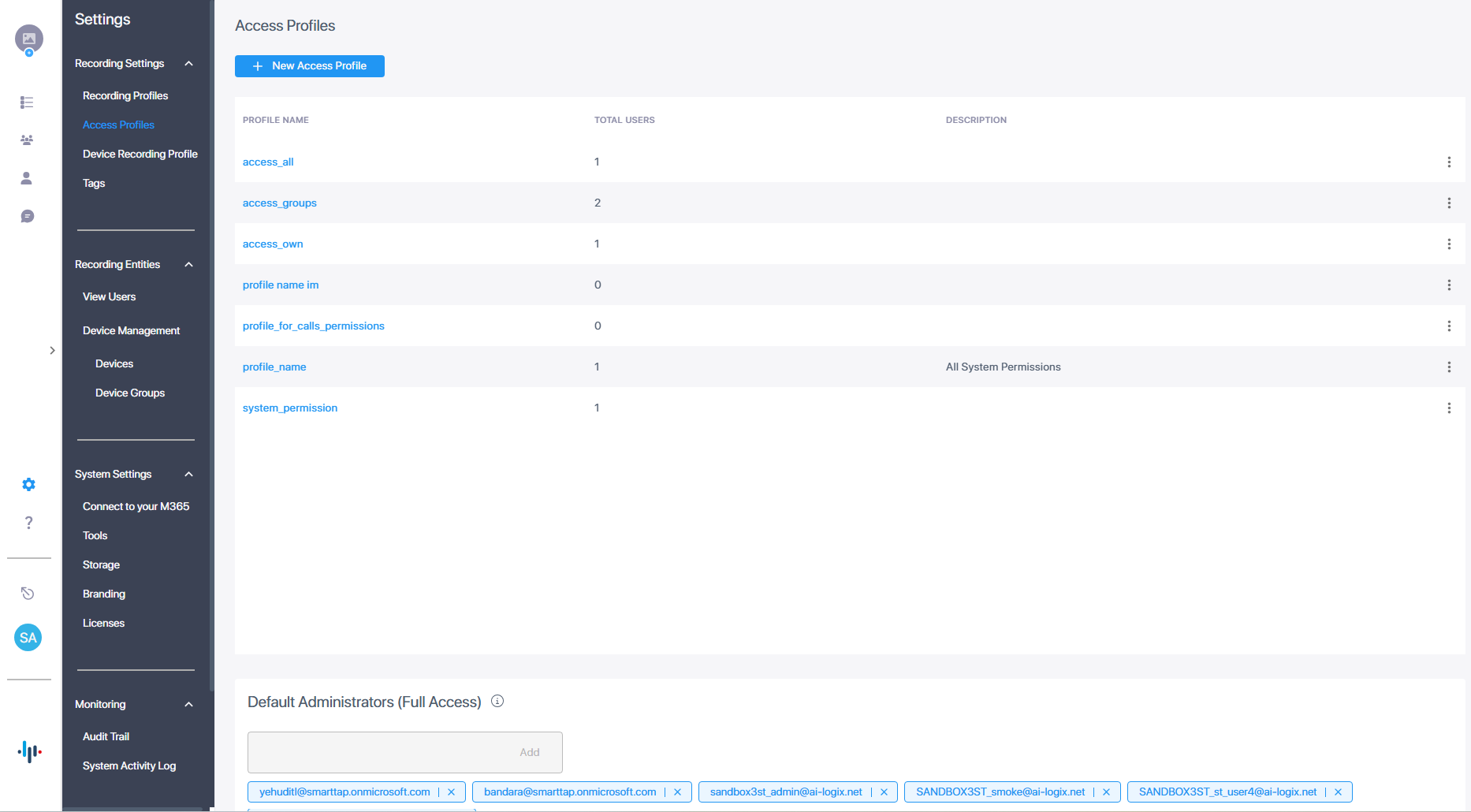Managing Access Profiles
Access profiles lets you configure Call Permissions, Recording and Access Profiles and System Configuration Permissions. You can determine which calls the targeted users can access, which actions can be performed on the calls. You can determine whether operators can perform Global configuration in the Service Portal. AAD groups of the customer tenant including targeted users are mapped to the Access Profile.
See also:
|
1.
|
In the Icon pane, click  , and then in the Navigation pane, select Recording Settings > Access Profiles. , and then in the Navigation pane, select Recording Settings > Access Profiles. |