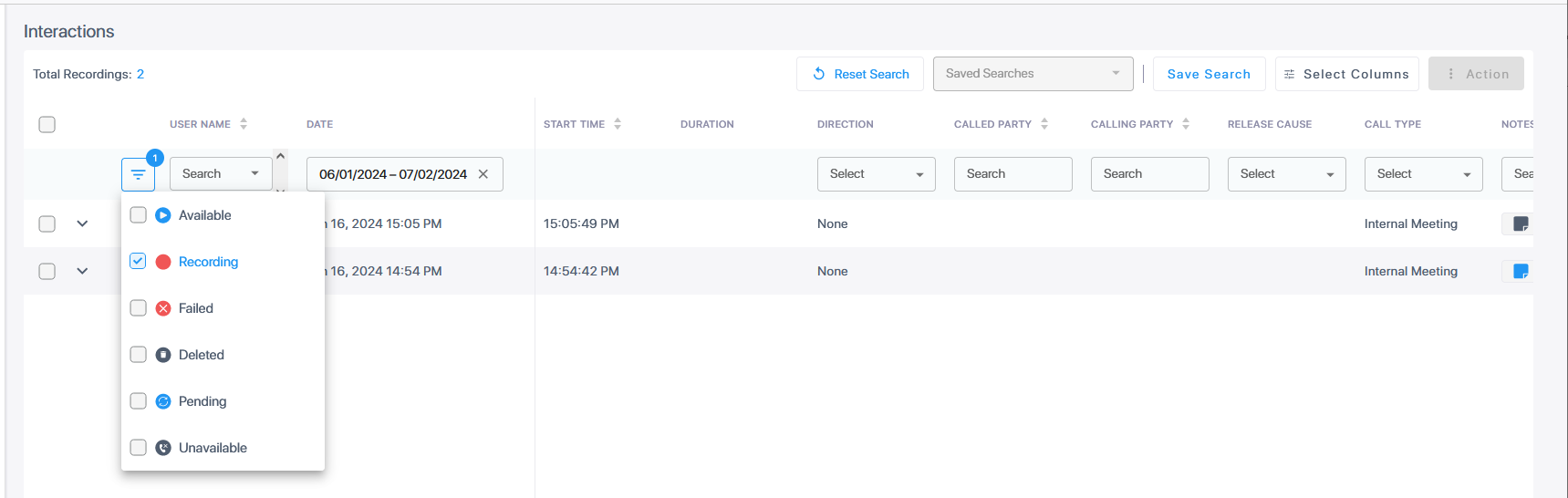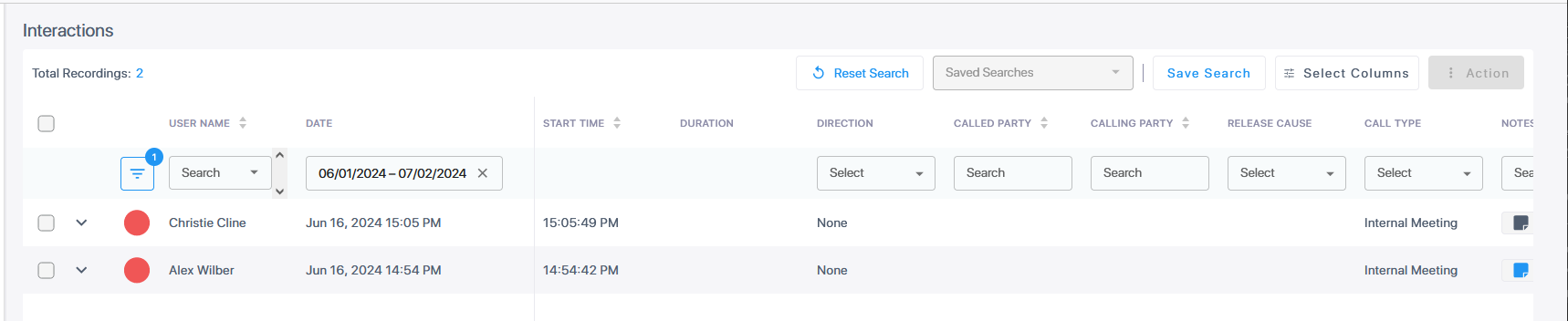Filtering by Call Status
You can filter interactions according to the status of the recording.
| ➢ | Do the following: |
| 1. | In the Icon pane, click |
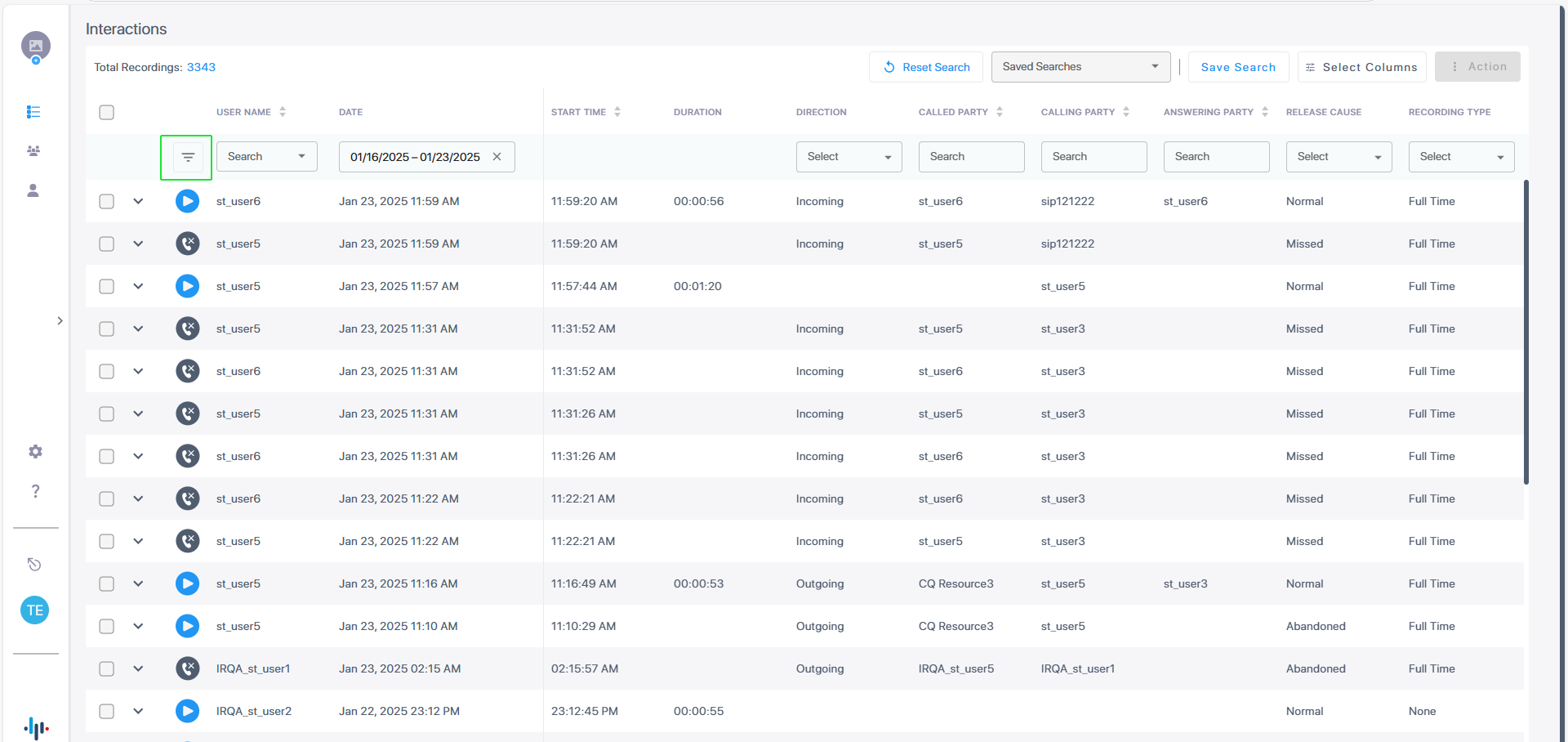
| 2. | Click the Status icon. |
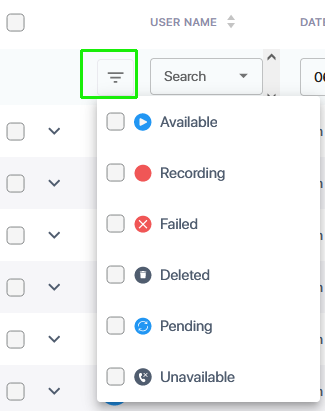
| 3. | Select the check box adjacent to the status for which you wish to filter search. In the example below, interactions are filtered according to 'Recording' status. |