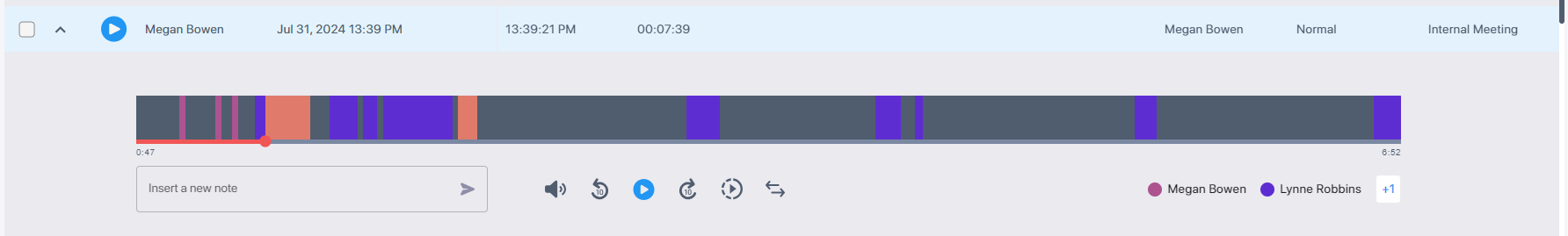Filtering in Time line
The Time line lets you filter display according to the recorded voice of each participant. A Unique color-code is assigned to each participant where the colored segment indicates the voice recorded for the participant.
| ➢ | To filter in the Time line: |
| 1. | Under the Time line, click the name of the participant whose recorded segments you wish to view. |
| 2. | If the interaction includes three or more participants, click the +<number of additional participants> link and then select the check box is the speaker to view their recorded segments. |
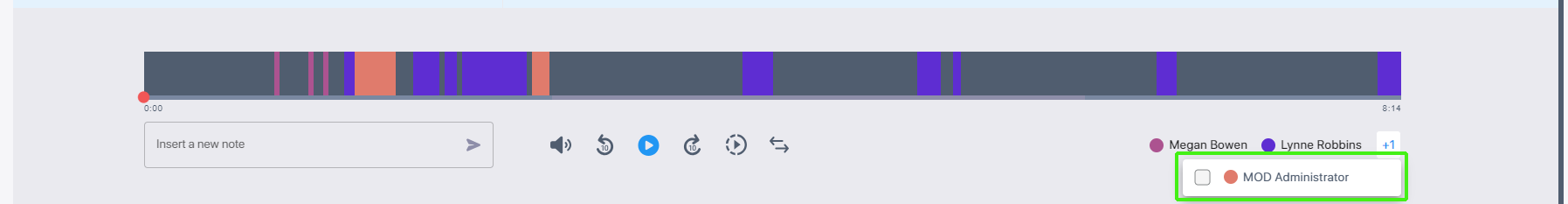
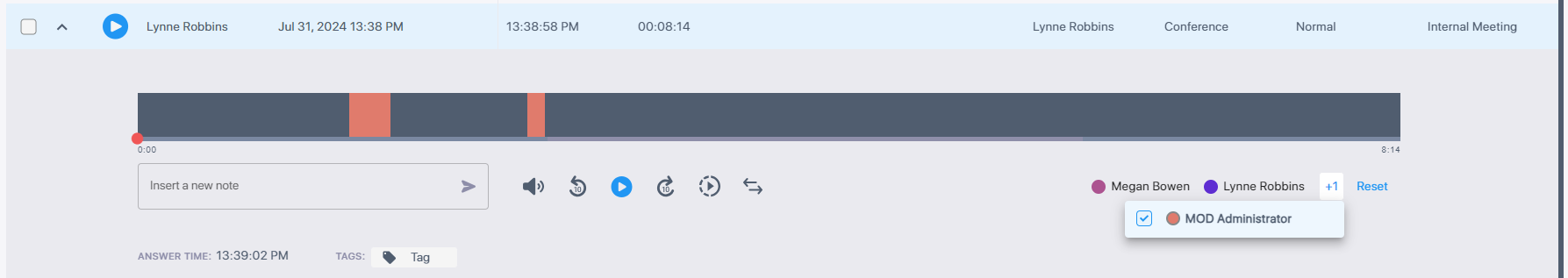
Recorded Segments for Lynne Robbins
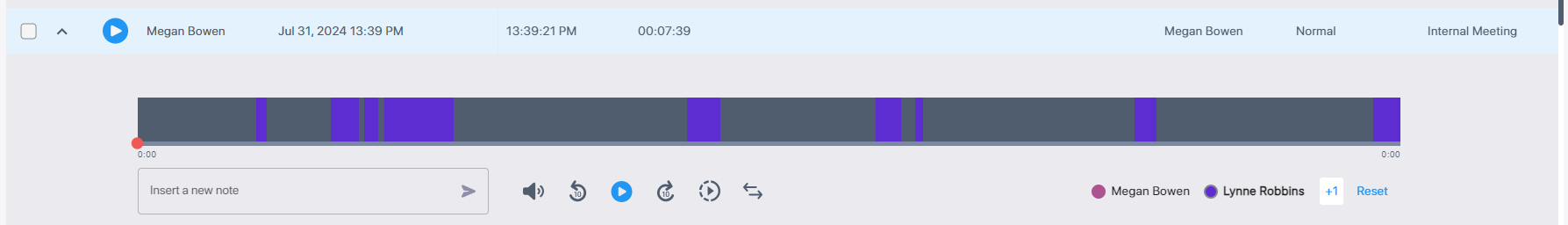
Recorded Segments for Megan Bowen
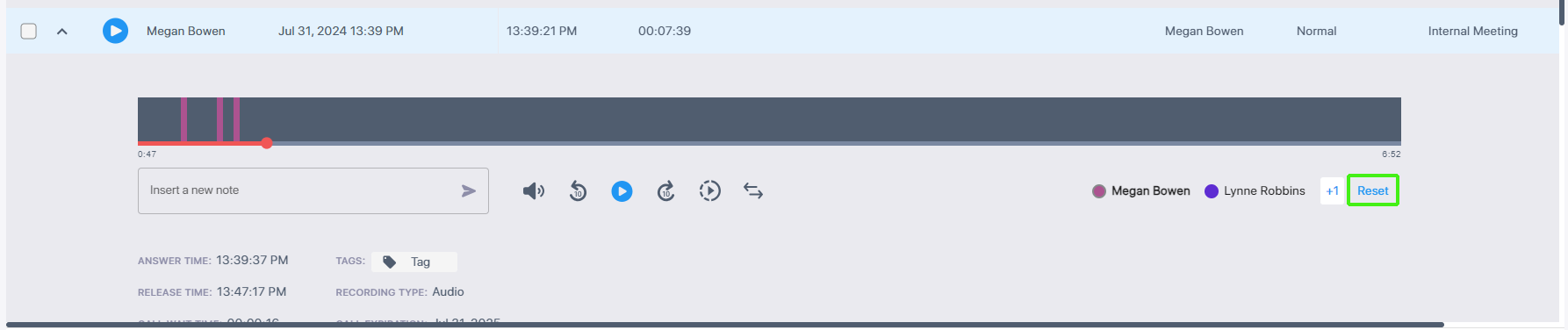
| 3. | Click Reset to display recorded segments for all participants. |
Recorded Segments for All Participants