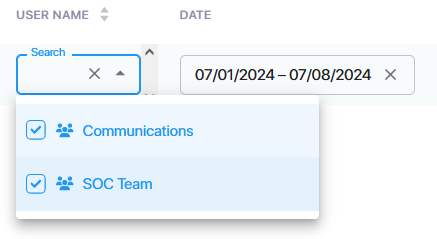Filtering by Users and Groups
You can filter data according to specific group names that you have configured in one of your Recording profiles or by user names belonging to one these groups.
| ➢ | Do the following: |
| 1. | In the Icon pane, click either |
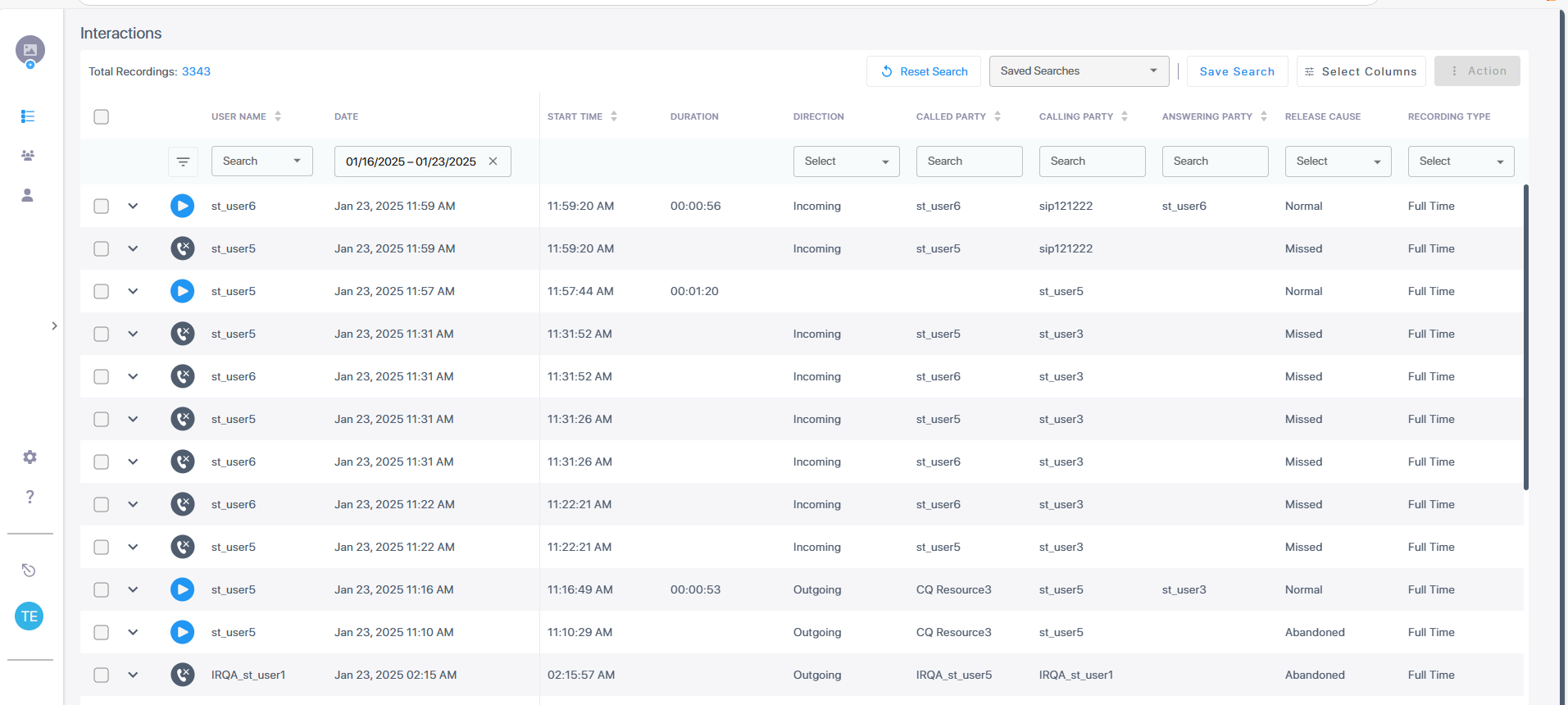
| 2. | In the User Name search field, start typing the text string for the user that you wish to search. |
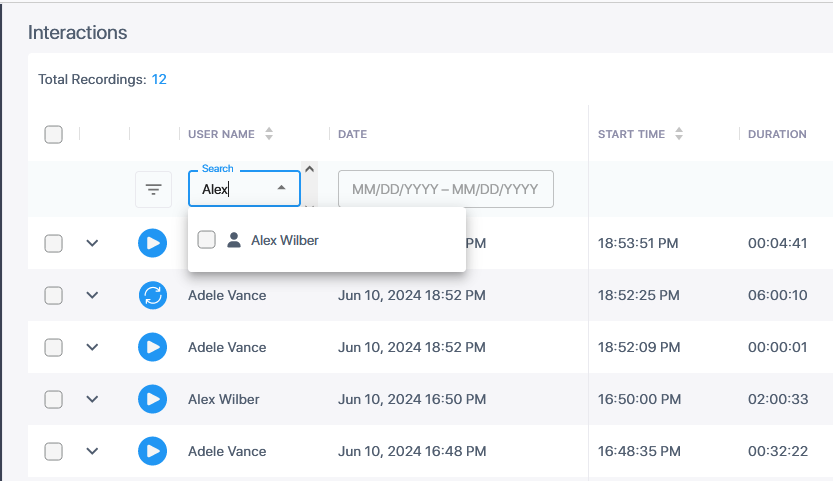
| 3. | Select the check box adjacent to the username. |
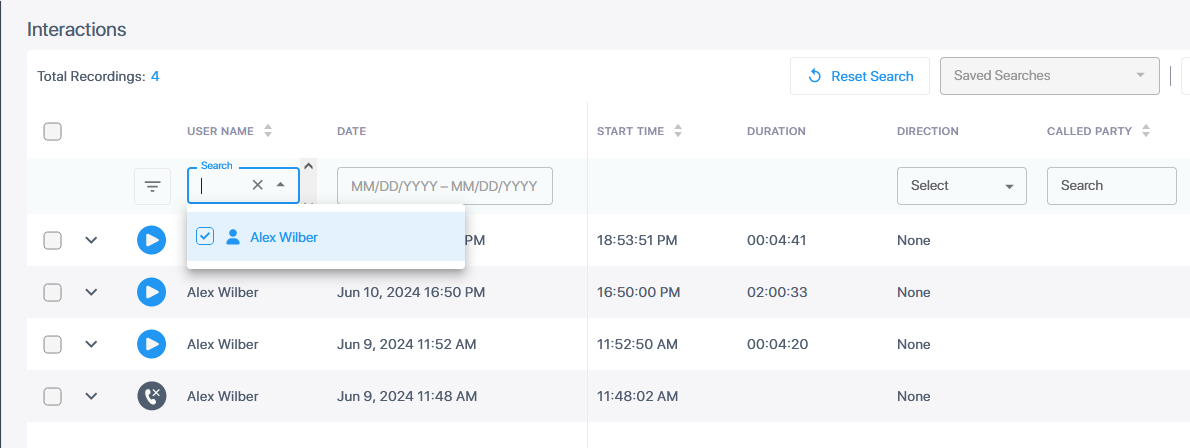
| 4. | To search by group name, start typing the group name that you wish to search, and then select the check box adjacent to the group name. |
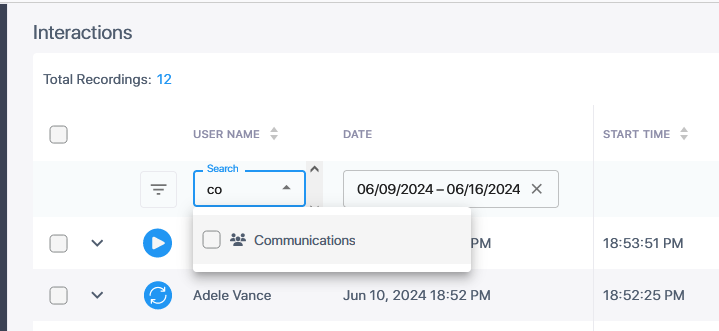
You can also search for multiple groups.