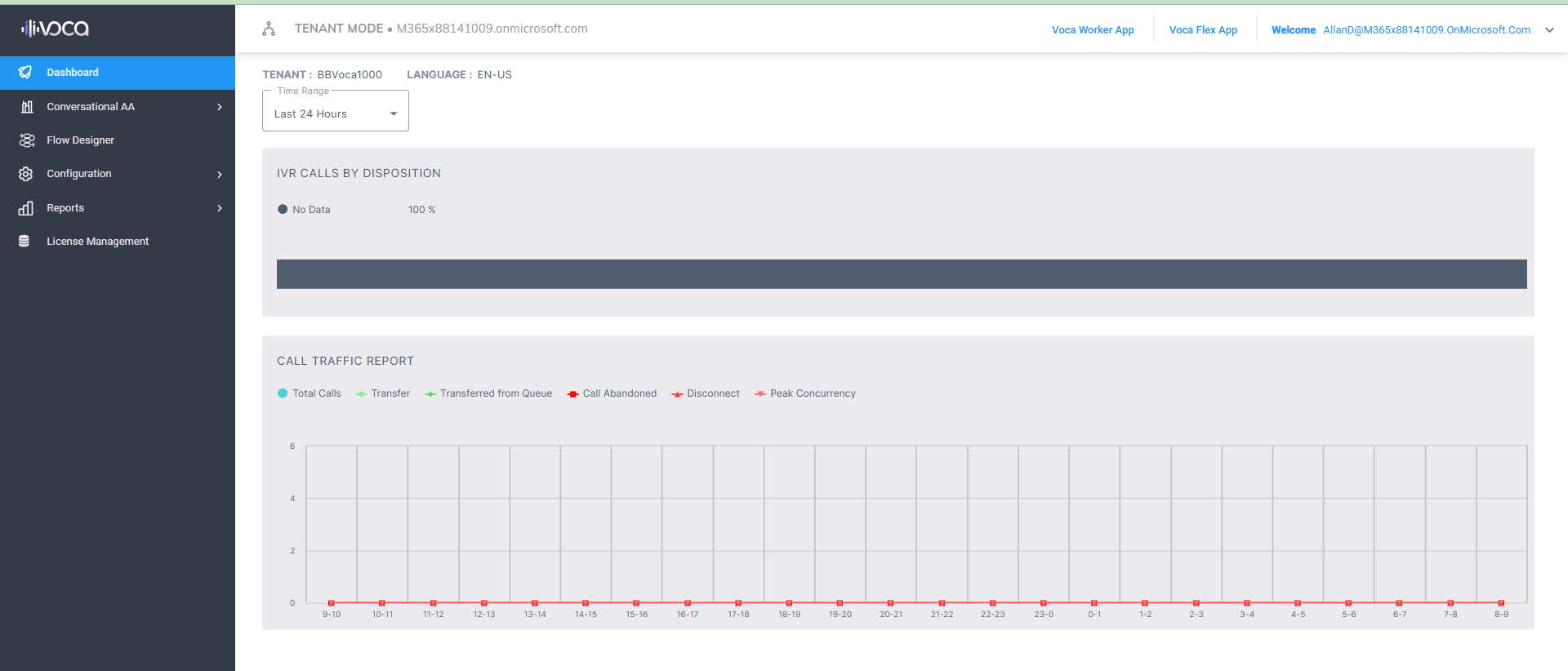Day Two Management using Management Portal (Tenant Mode)
The Management portal lets you manage your individual tenant in the Tenant mode on the Voca CIC platform.
For detailed information, see the Voca CIC Admin Guide.
| ➢ | Do the following: |
| 1. | In the Services page, from the Voca CIC menu, choose Open Management Portal. |

| 2. | Select the relevant tenant and then click Select. |

The Management portal is displayed.