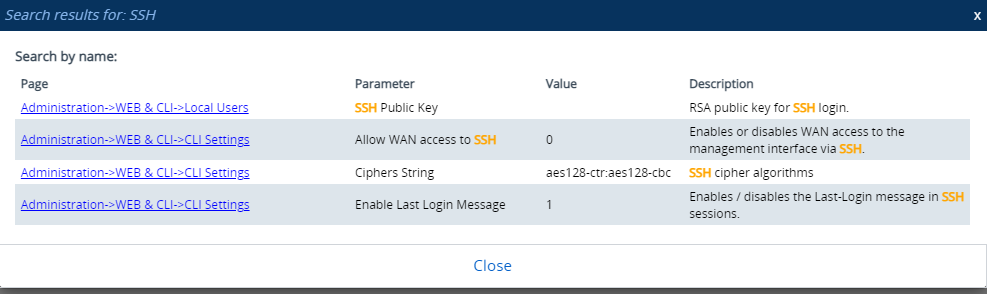Searching for Configuration Parameters
You can search in the Web interface for parameter names (standalone or table parameters) and values. The search string can be the entire parameter name (Web or ini file) or part of the parameter name. If you search for partial string, all parameters containing the string in their names or in in their descriptions are listed in the search result.
For example, to search the parameter 'Idle Timeout' you can use any of the following search strings:
|
■
|
Web parameter name: "Idle Timeout" |
|
■
|
ini file parameter name: "TelnetServerIdleDisconnect" |
|
■
|
Partial parameter name: "idle" or "time" |
The search string for a parameter value can include alphanumeric characters and certain characters (see note below). The string can be a complete value or a partial value. The following are examples of search strings for searching values:
When the device completes the search, it displays a list of found results based on the search query. Each possible result, when clicked, opens the page on which the parameter or value is located.
The search string can include only alphanumeric characters, periods, and spaces. The use of other characters are invalid.
|
➢
|
To search for a parameter: |
|
1.
|
In the search box, enter the search string (parameter name or value). |
|
2.
|
Click the search  icon; the Search Result window pops up, listing found parameters based on your search query. Each searched result displays the following: icon; the Search Result window pops up, listing found parameters based on your search query. Each searched result displays the following: |
|
●
|
Navigation path (link) to the page on which the parameter appears |
|
●
|
Description of parameter |
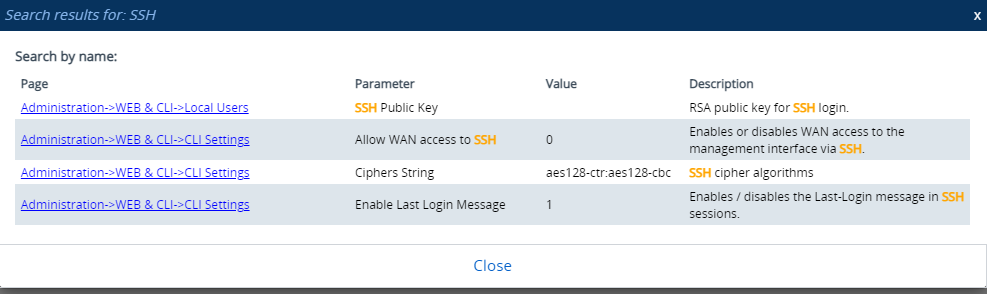
|
3.
|
Click the link of the navigation path corresponding to the required found parameter to open the page on which the parameter appears. |