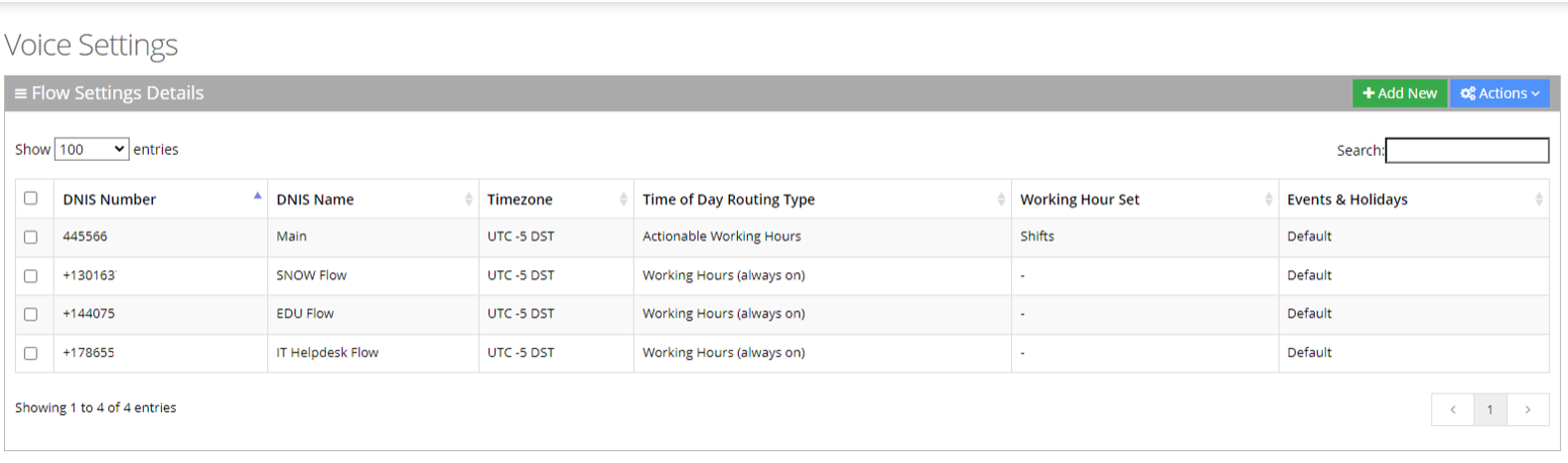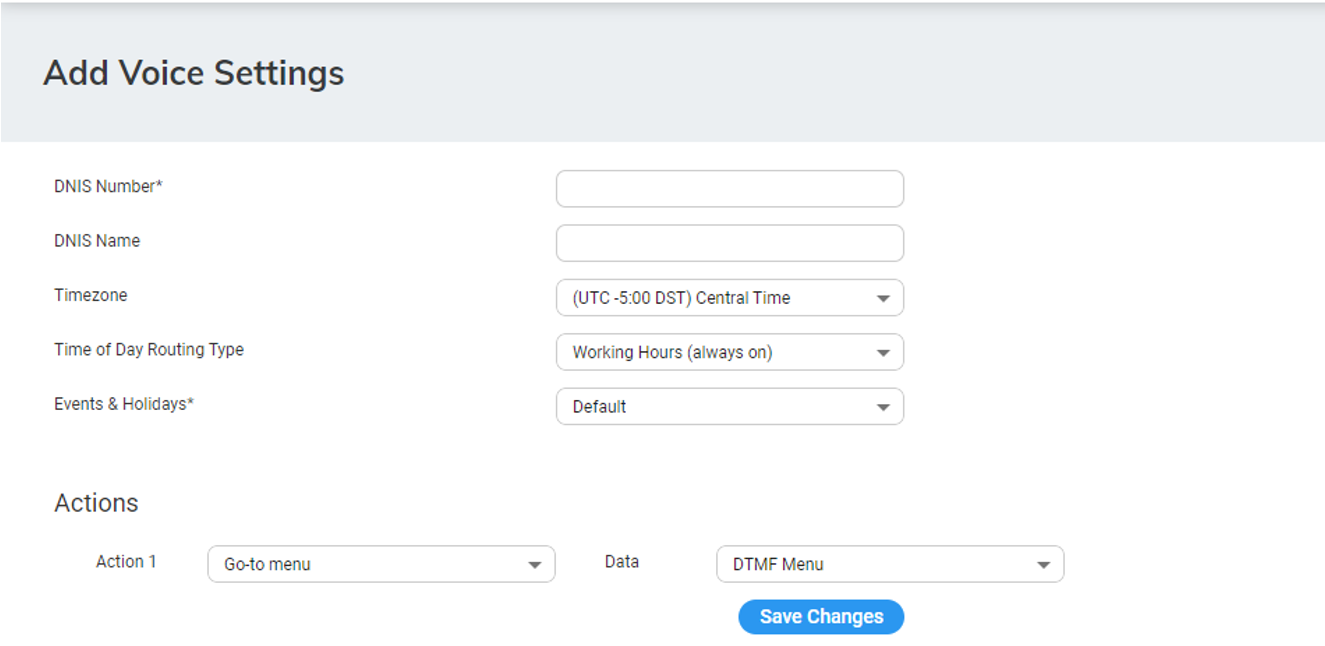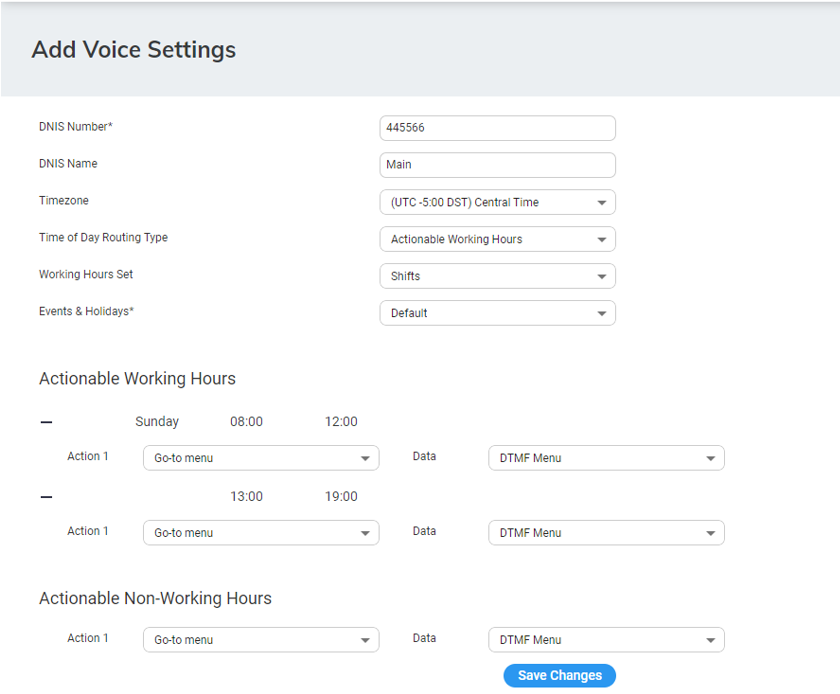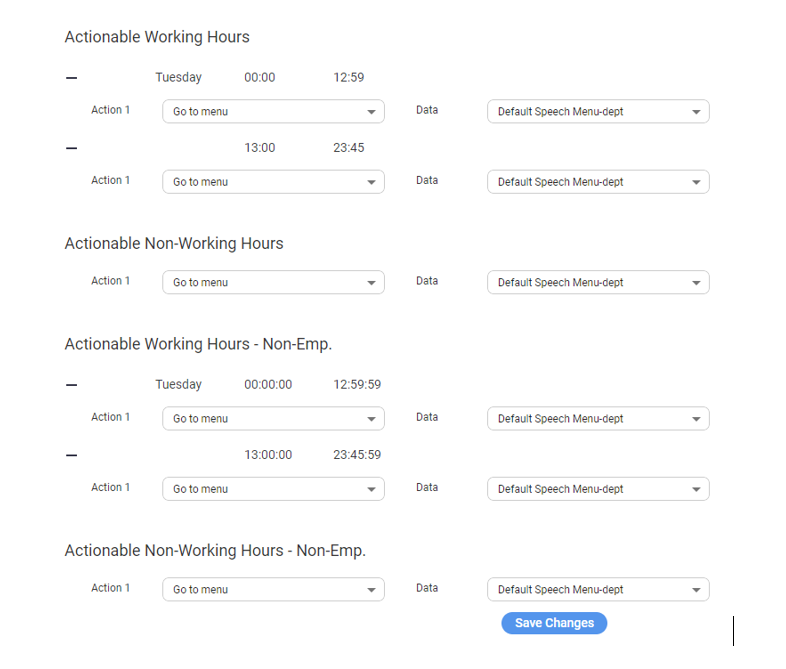Adding a Flow Setting
The procedure below describes how to add a flow setting.
|
1.
|
Open the Voice Settings page (Configuration > Interaction Manager > Voice); the following appears. |
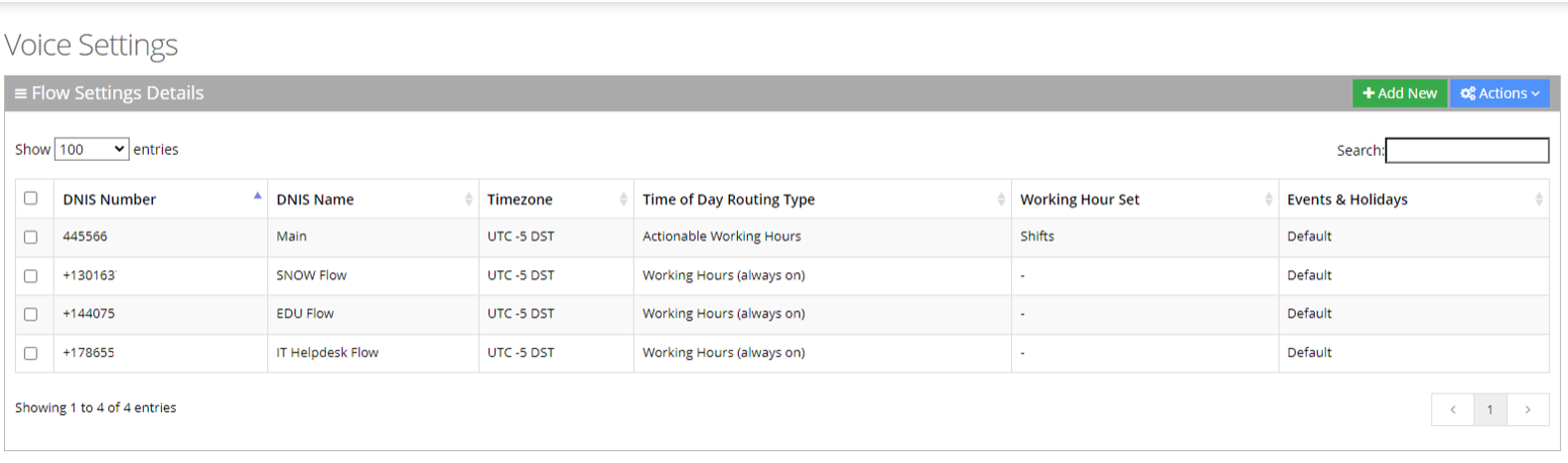
|
2.
|
Click Add New; the following appears: |
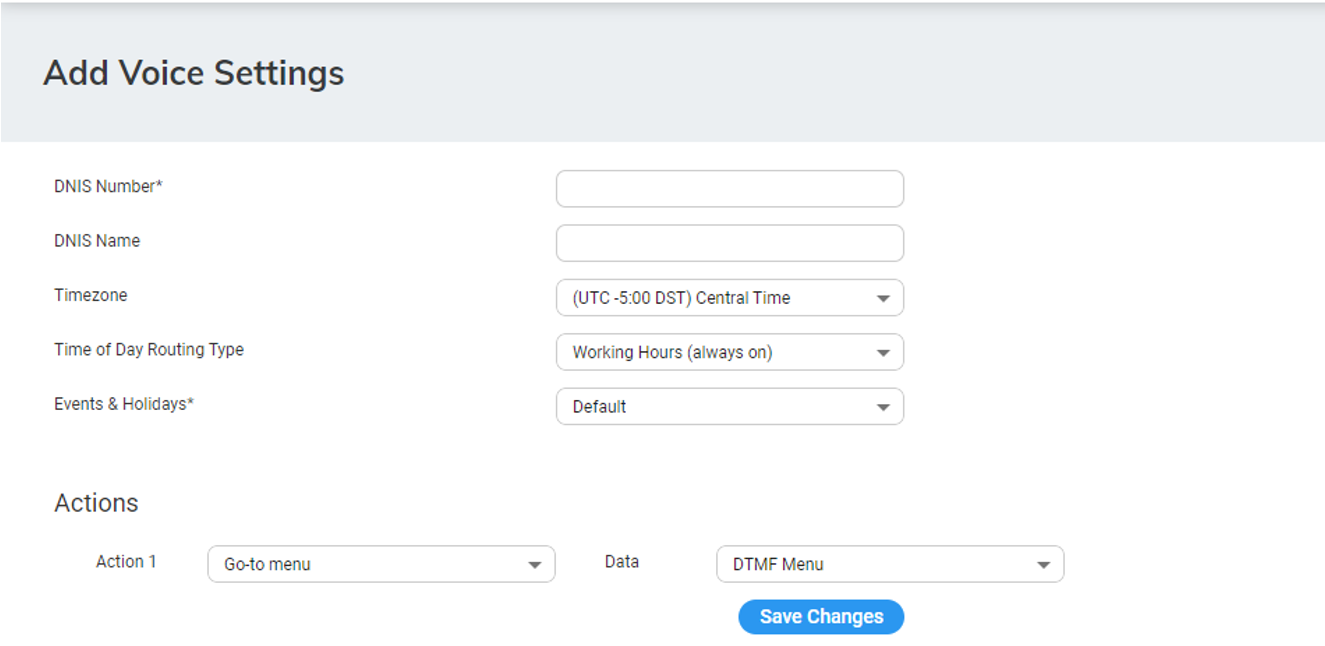
|
3.
|
In the 'DNIS Number' field, enter the access phone number for the IVR service. e.g., 5555. |
|
4.
|
In the 'DNIS Name' field, enter the name of the IVR service. |
|
5.
|
From the 'Timezone' drop-down list, select the timezone associated with the DNIS number. When calling this number, working hours, holidays and events are checked based on the timezone. |
|
6.
|
From the 'Time Of Day Routing Type' drop-down list, select the method for handling incoming calls based on working hours. This can be set by editing the three options in the Flow Settings records: |
Events & Holidays actions always take precedence.
|
●
|
If you select Working Hours (always on), all incoming calls, regardless of any working hours, are always handled according to the 'Actions' configured below. |
|
●
|
If you select Actionable working hours, calls are handled based on the working hours. When selecting this option, a Working Hours Set should be selected. All shifts defined in that set are displayed and for each working hour shift, relevant actions can be configured. Relevant actions can be also configured for non-working hours. |
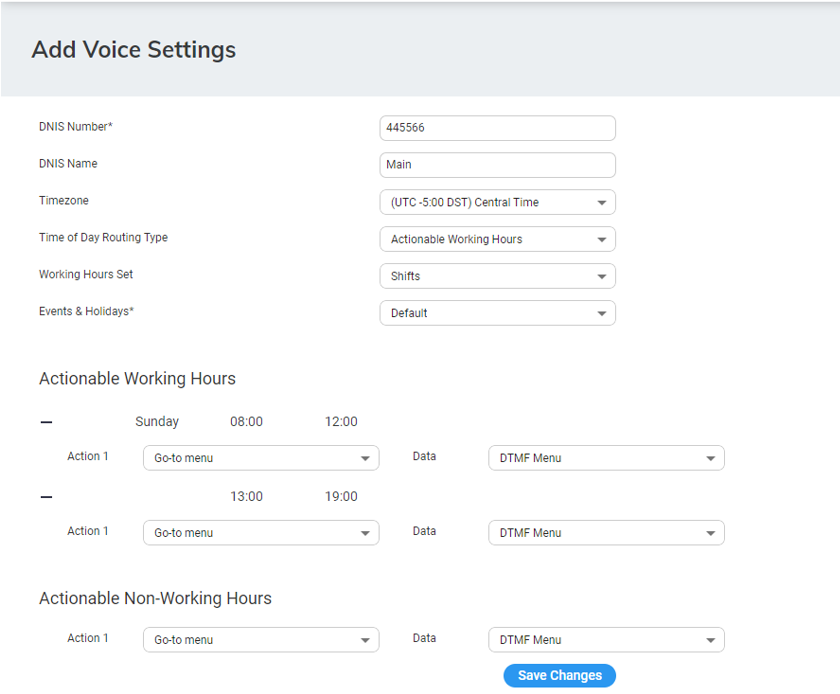
|
●
|
If you select Actionable working hours (Emp./Non-Emp): Calls are handled based on working hours and whether the caller is an employee or non-employee. When selecting this option, a 'Working Hours Set' option should be selected. All shifts defined in that set are displayed for employees and non-employees. For each working hour shift, relevant actions can be configured. Relevant actions can be also configured for non-working hours for employees and non-employees. |
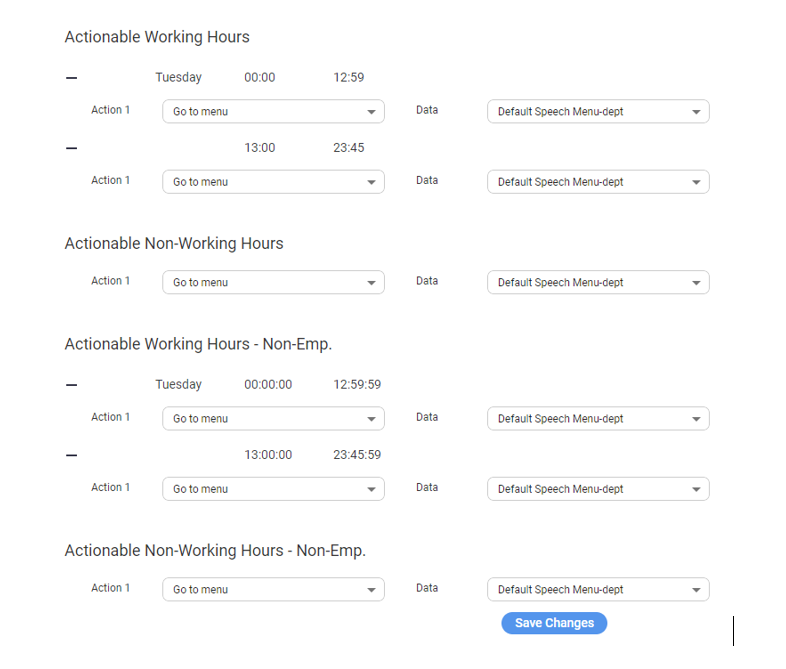
For more information of the possible Actions, see Actions.
|
7.
|
Add your details, and then click Save Changes. |