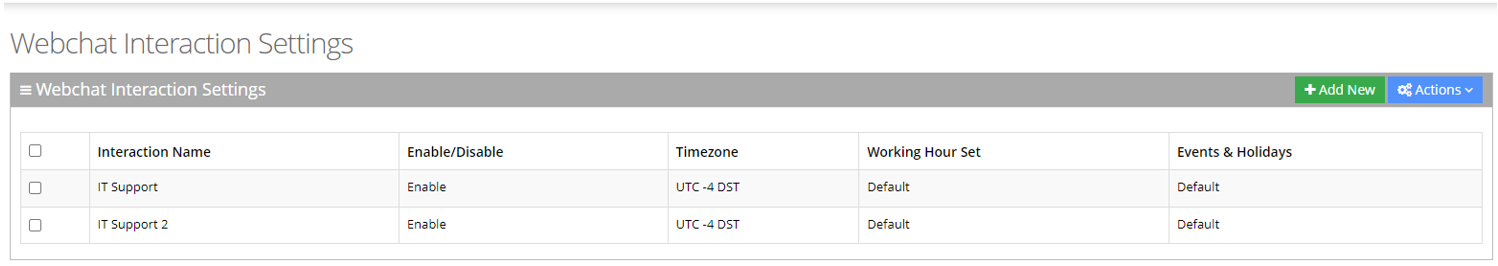Configuring Webchat Interaction Settings
Use Voca CIC’s Webchat channel support to customize a live chat widget for the organization’s website to allow customer interaction while browsing. Form fields, drop down menus, colors and branding are fully customizable.
This section describes how to view and configure webchat interaction settings and assign it to a website.
|
➢
|
To view webchat interaction settings: |
|
1.
|
Open the Webchat Interaction Settings page (Configuration > Interaction Manager > Webchat); the following appears: |
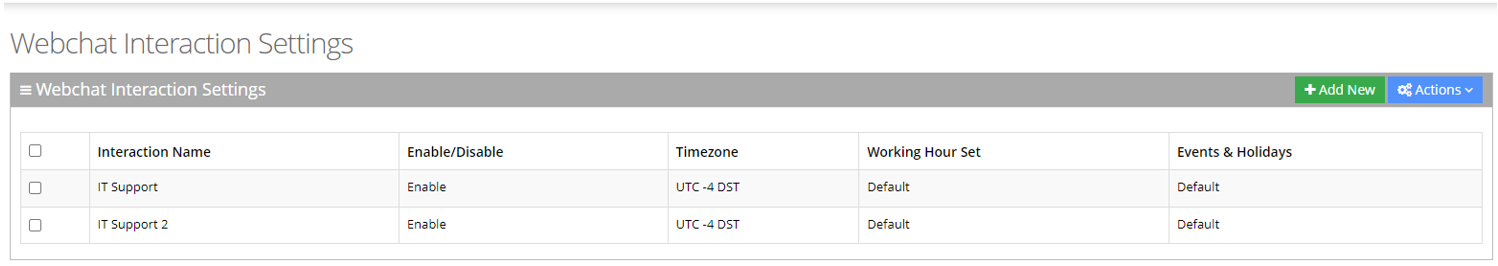
The Webchat Interaction Settings page is described below:
|
■
|
'Interaction Name': Defines the interaction name. |
|
■
|
'Enable/ Disable': An enabled interaction allows the appearance of the webchat widget on the website. |
|
■
|
'Timezone': Defines the timezone associated with the DNIS number. When calling this number, working hours, holidays and events are checked based on the timezone. |
|
■
|
'Working Hour Set': Defines which working hour set is used to define the working / non-working days / time for the flow. |