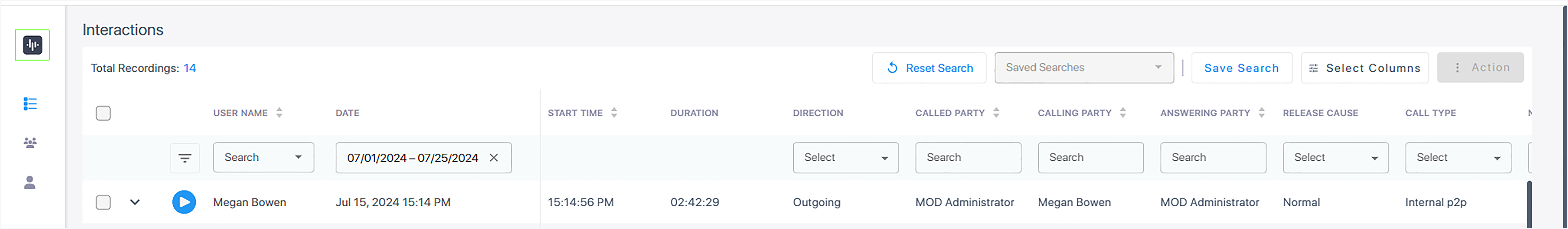Branding
This option lets you load your Corporate logo to the application Web page. Once loaded, it is displayed in the top left corner of the interface.
| ➢ | Do the following: |
| 1. | In the Icon pane, click |
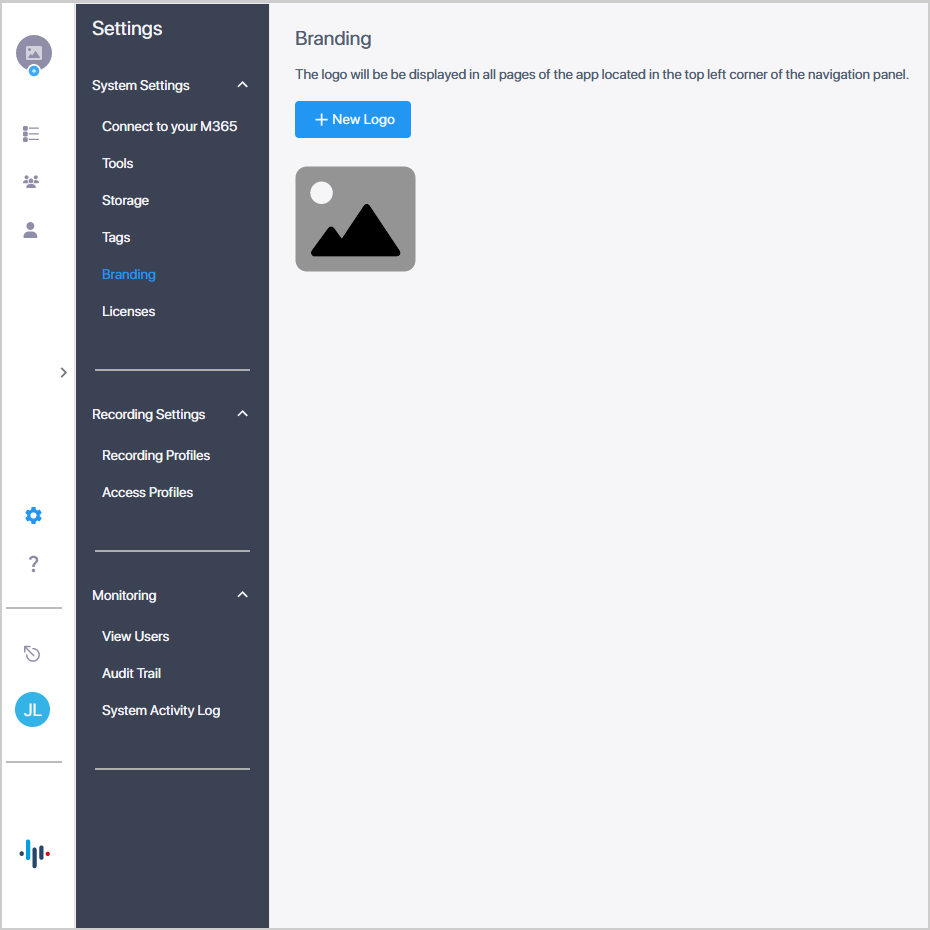
| 2. | Click the New Logo button to add a new logo to the interface. |
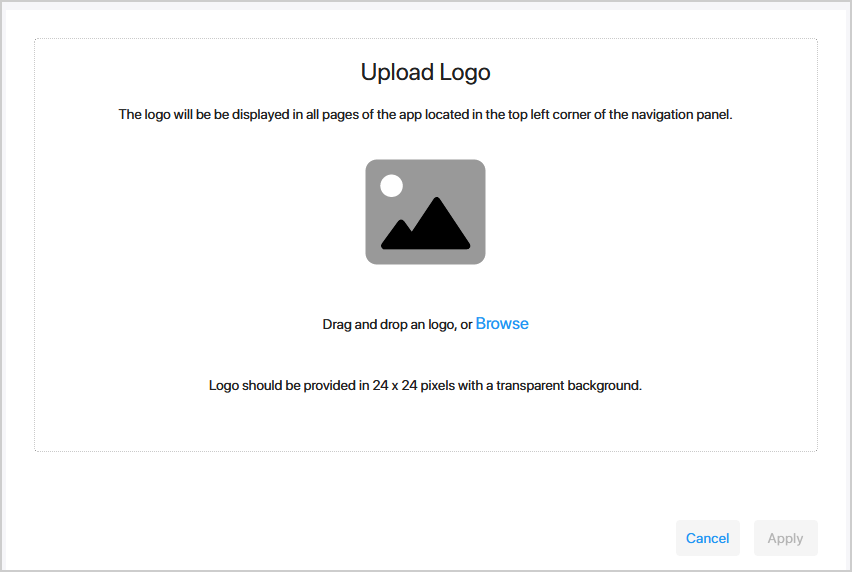
| 3. | Drag or drop a logo or click Browse and then click Apply. |