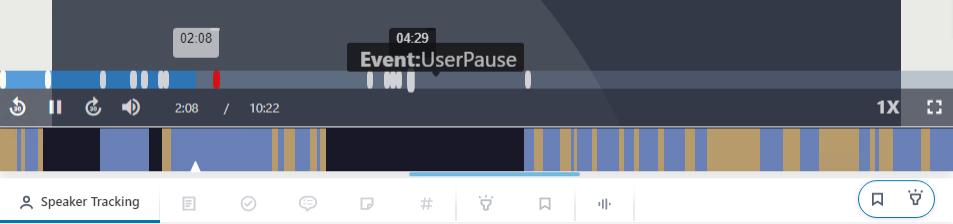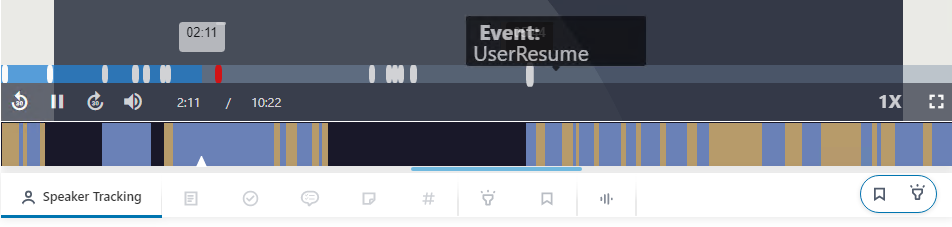Pausing and Resuming Scheduled Meeting Recordings
Meeting owners and co-organizers can pause a scheduled meeting recording (Mia) during the meeting and then resume recording when needed.
The feature allows you to exclude sensitive information from being recorded. For example, you may want to pause recording when suddenly talking about salaries, and then resume recording when you want to continue the subject of the meeting.
When you pause recording, the functions of the side panel are deactivated.
| ➢ | To pause and resume recording: |
| 1. | To pause recording, on the meeting side panel's toolbar, click the Stop Recording |
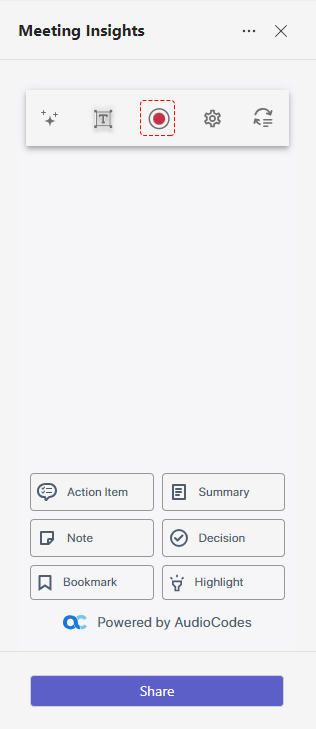
| 2. | To resume recording, on the meeting side panel's toolbar, click the Start Recording |
When playing the meeting recoding video after the meeting, Meeting Insights skips over the stopped / paused part of the meeting, saving users from sitting through a period of silence, as shown here: