Running AI to Create Summary and Action Items
Meeting Insights offers you a quick and effective method for automatically creating a summary, outline, and action items for your meeting recording, using artificial intelligence (AI).
|
●
|
The summary and action items are generated by an AI model, which may sometimes generate inaccurate information. Therefore, it's recommended that you review the summary and actions items, and edit them if required to ensure accuracy and relevance before sharing it with others. |
|
●
|
If you're the owner of the meeting recording, you can always trigger AI. However, participants of the meeting recording can also trigger AI if your organization's administrator has enabled such functionality. |
|
●
|
It may take some minutes to generate the AI-powered summary and action items. |
|
●
|
When you activate AI, it always generates a summary, an outline, a transcription, and action items. |
|
➢
|
To run AI to create summary and action items: |
|
1.
|
On the toolbar of the Meeting Insights side panel, click the Activate AI  icon: icon: |
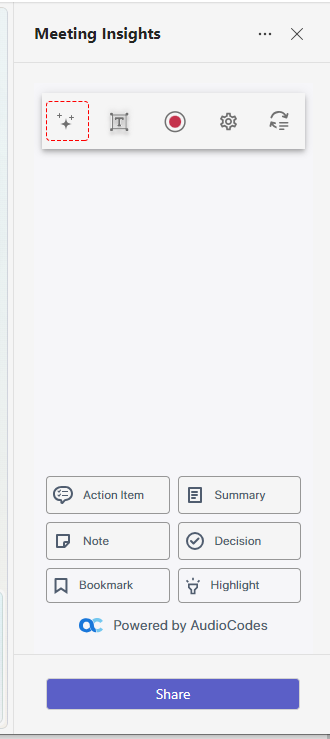
The icon (and  icon) is displayed with a blue tick, indicating that AI has been activated.
icon) is displayed with a blue tick, indicating that AI has been activated.
|
2.
|
To stop AI, click the icon again; the icon no longer appears with the blue tick and AI is deactivated. |
 icon:
icon: 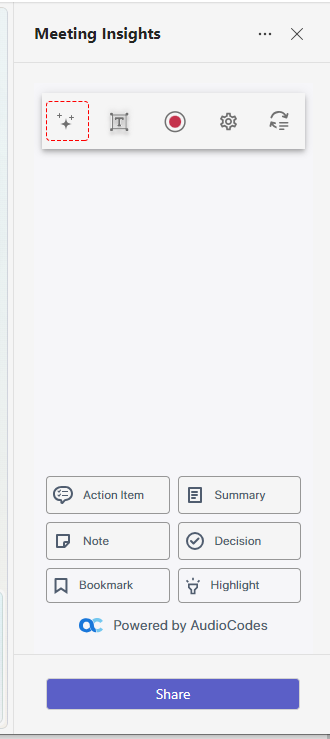
icon) is displayed with a blue tick, indicating that AI has been activated.