Viewing Action Items during Meeting
During any meeting recording, you can view action items.
| ➢ | To view action items during meeting: |
| 1. | In the Meeting Insights side panel, click the Share button; the Teams window displays the below: |
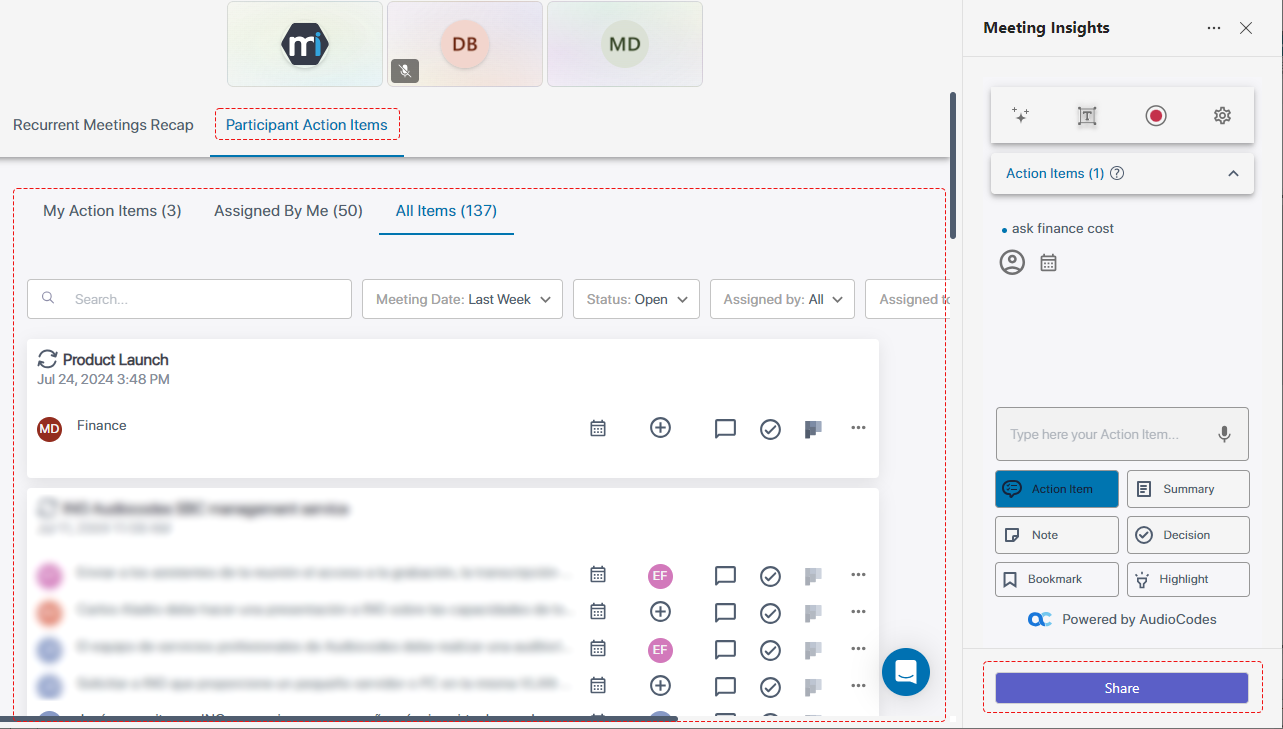
| 2. | Select the Participant Action Items tab. |
| 3. | Choose whose action items you want to view, by clicking My Action Items, Assign By Me, or All Items. |
| 4. | To quit the display, click the Share button again. |