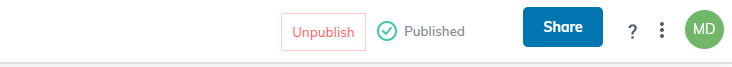Unpublishing Meeting Recordings
You can unpublish a published meeting recording meeting recording. After you unpublish the meeting recording, only the Owner can view it.
Only the Owner, Co-owner, or users assigned editing privileges of the meeting recording can unpublish the meeting recording.
|
➢
|
To unpublish a meeting recording: |
|
1.
|
In the Navigation pane, click  All meetings, and then click the name of the meeting recording that you want; the Player page appears. All meetings, and then click the name of the meeting recording that you want; the Player page appears. |
|
2.
|
Do one of the following: |
|
●
|
All Meetings page: Click the  icon corresponding to the meeting recording that you want, and then from the drop-down menu, choose Unpublish. icon corresponding to the meeting recording that you want, and then from the drop-down menu, choose Unpublish. |
|
i.
|
In the All Meetings page, click the name of the meeting recording that you want; the Player page appears. |
|
ii.
|
On the toolbar, click Unpublish: |
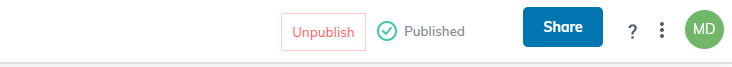
 icon corresponding to the meeting recording that you want, and then from the drop-down menu, choose Unpublish.
icon corresponding to the meeting recording that you want, and then from the drop-down menu, choose Unpublish.