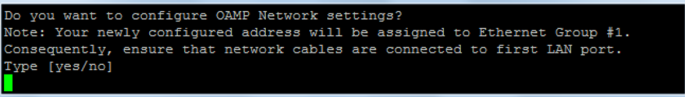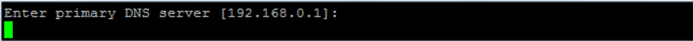Configuring OAMP Network Interface
The second configuration stage prompted by the wizard concerns OAMP network settings. This is the interface used for accessing the device's management platform over the IP network and includes the following configuration:
|
■
|
Primary and secondary Domain Name Server (DNS) addresses |
|
➢
|
To configure OAMP network settings: |
|
1.
|
When the Web/CLI users' login passwords configuration stage is complete, you are prompted to configure the OAMP network settings: |
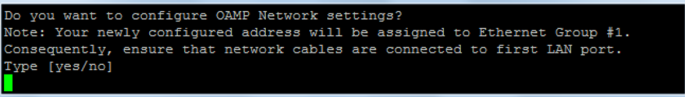
Before continuing, make a note of the Ethernet port mentioned in the screen above with which this OAMP interface is associated. When you later cable the device to the IP network after the wizard has applied your settings, you must use this port.
Type yes to begin this configuration stage, and then press Enter. Otherwise, if you wish to leave the settings at default values, type no to skip this stage and continue with the next stage as described in Configuring SNMP Community Strings.
|
2.
|
At the prompt, type the VLAN ID, and then press Enter: |

|
3.
|
At the prompt, type the IP address, and then press Enter: |

|
4.
|
At the prompt, type the prefix length (in CIDR notation), and then press Enter: |

|
5.
|
At the prompt, type the Default Gateway address, and then press Enter: |

|
6.
|
At the prompt, type the primary DNS address, and then press Enter: |
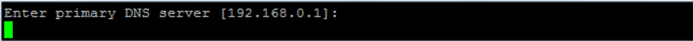
|
7.
|
At the prompt, type the secondary DNS address, and then press Enter: |