Configuring SNMP Community Strings
The last configuration stage prompted by the wizard concerns SNMP settings. This concerns SNMP read-only and read-write community strings.
| ➢ | To configure SNMP settings: |
| 1. | When the OAMP network configuration stage is complete, you are prompted to configure the SNMP settings: |
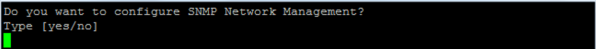
Type yes to begin the SNMP configuration stage, and then press Enter. Otherwise, if you wish to leave the settings at default values, type no to skip this stage and continue with the final stage of confirming your settings as described in Confirming Configuration Settings.
| 2. | At the prompt, type the read-only SNMP community string, and then press Enter: |

| 3. | At the prompt, type the read-write SNMP community string, and then press Enter: |

| 4. | The wizard prompts you to confirm all your configuration settings done in the CLI Wizard. Continue with the procedure for confirming configuration, described in Confirming Configuration Settings. |