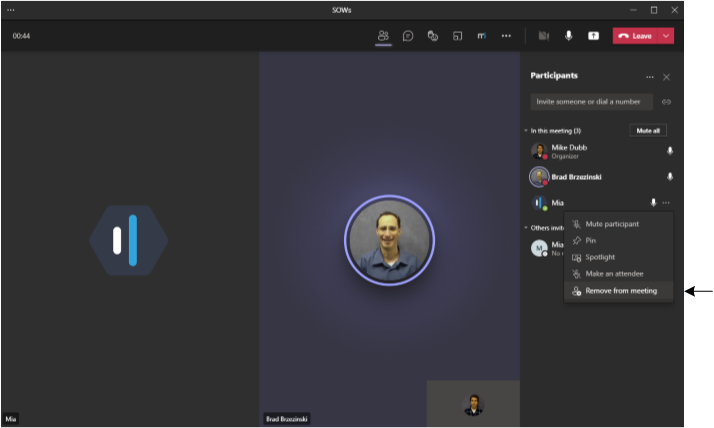Stopping Recording during Scheduled Meeting
For whatever reason, you may want to stop recording during the scheduled meeting. This is done by removing Meeting Insights participant Mia from the meeting.
If you remove Mia from the meeting and you later want to resume recording, add Mia again as a participant to the meeting. In this scenario, Meeting Insights creates another recording for this meeting. At the end of the meeting, Meeting Insights displays two meeting recordings of this meeting in the list of meeting recordings.
The following shows an example of removing Mia from the Teams meeting window: