Adding Memos to Meeting Recordings
You can add a memo to any meeting recording, even if you're not the owner. The memo is private and (i.e., only you can see it).
To add a memo:
| 1. | In the Navigation pane, click |
| 1. | Click the |
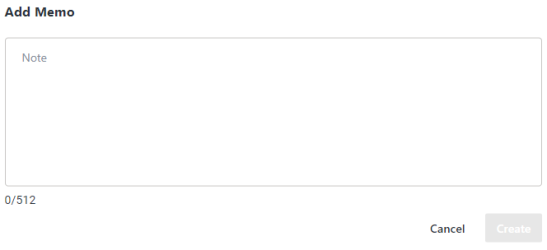
| 2. | Type a brief note, and then click Create ; the icon changes to |