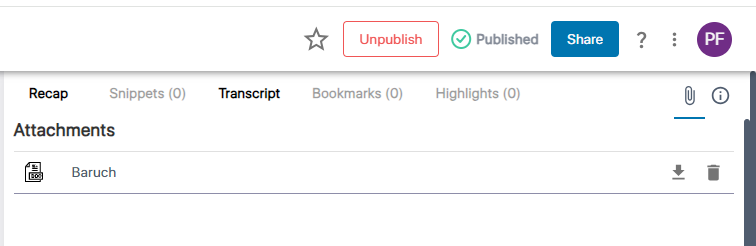Deleting Attached Files
You can delete files that are attached to your meeting recording.
Only the Owner, Co-owner, or users assigned editing privileges of the meeting recording can delete attached files.
|
1.
|
In the Navigation pane, click  All meetings. All meetings. |
|
2.
|
Click the name of the meeting recording that you want; the Player page appears. |
|
3.
|
Click  ; the Attachments group appears, listing the attached files. ; the Attachments group appears, listing the attached files. |
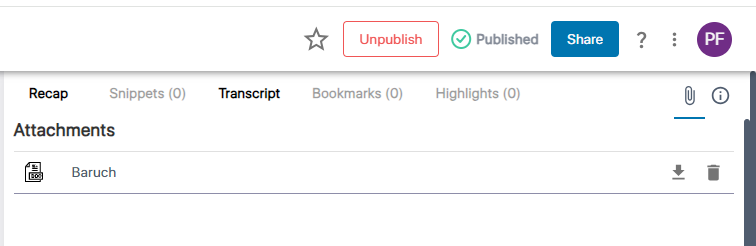
|
4.
|
Click the delete icon corresponding to the file you want to delete; a confirmation message appears. icon corresponding to the file you want to delete; a confirmation message appears. |