Devices are not Displayed Due to Endpoints Allocation per Service Provider
Applies to System Administrator level only.
Admin can allocate endpoints to a Service Provider and then view the displayed allocation in the 'Configuration' page (System > License > Configuration) under 'Endpoints', as shown here.
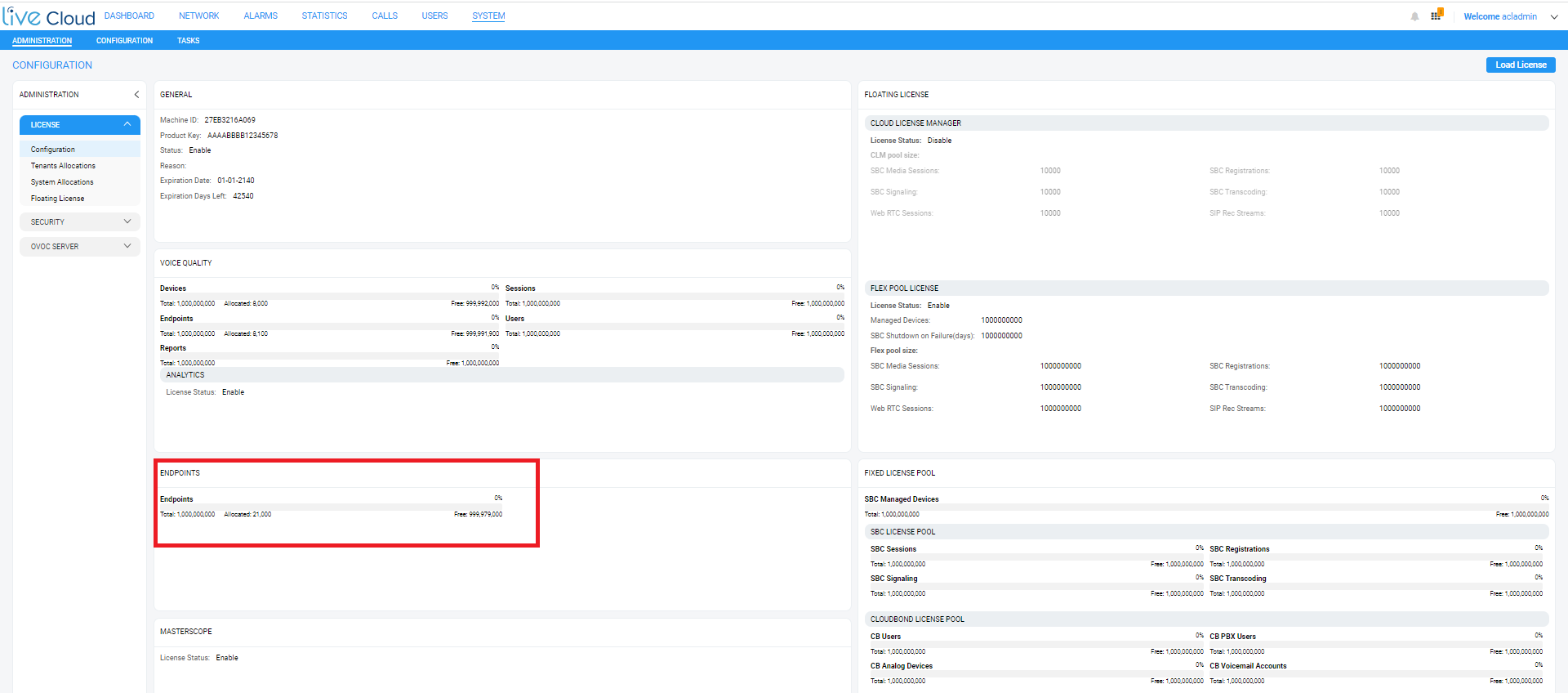
| ➢ | To view the endpoint allocation per Service Provider: |
| 1. | Open the Tenants Allocations page (System > Administration > Tenants Allocation). |
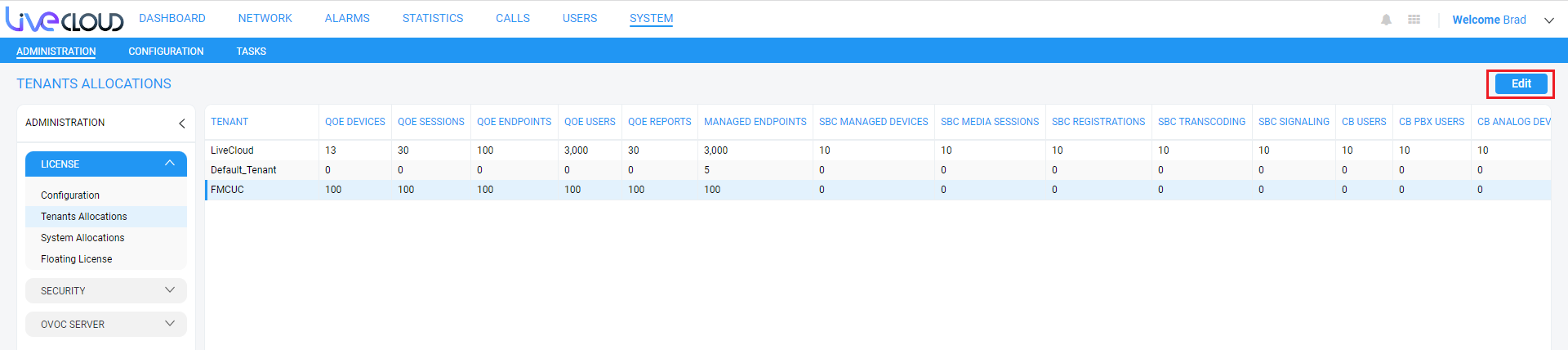
| 2. | Select the tenant and click Edit. |
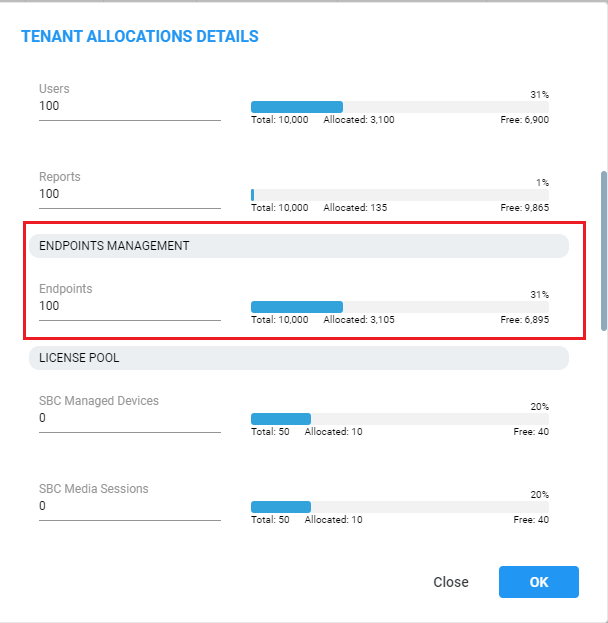
| 3. | In the Tenant Allocations Details screen, edit the tenant under 'Endpoints Management' to change the number of allocated endpoints. |