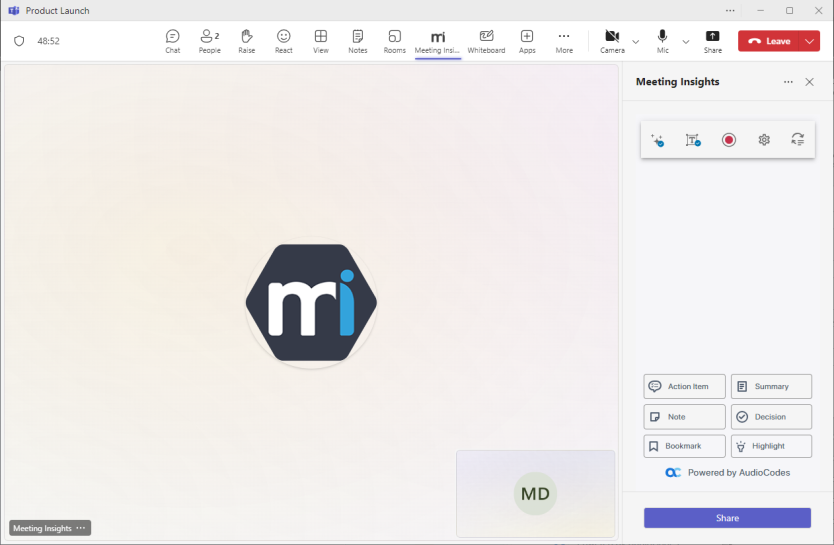In-Meeting Experience using App for Teams Desktop
The Meeting Insights app provides you with an in-meeting experience for meeting recordings that were scheduled through Microsoft Outlook Calendar (as described in Scheduling Meeting Recordings through Microsoft Outlook Calendar). The in-meeting experience allows you and participants of the meeting recording to view and add meeting recap items from their Teams client meeting window during the meeting, using Meeting Insights app embedded in the Teams side panel, as shown below.
Before you can use Meeting Insights in-meeting experience, make sure that you have integrated Meeting Insights into your Teams client, as described in Adding Meeting Insights App to Teams Desktop.