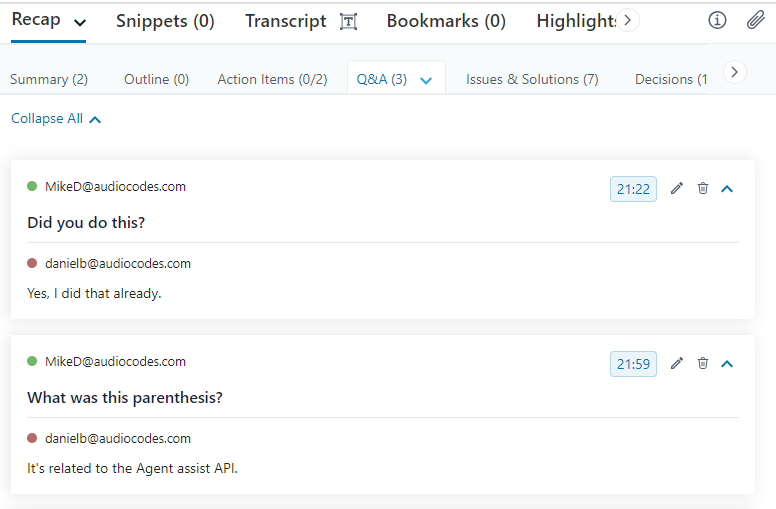Generating an AI-Powered Questions and Answers
Meeting Insights offers you a quick and effective method for automatically creating Question and Answers (Q&A) from your meeting recording, using artificial intelligence (AI). AI identifies the questions that were asked around discussed subjects during the meeting recording and the answers to the questions. Meeting Insights displays the question with the person that asked it and displays the identified answer below it with the person that answered it, as shown in the following example:
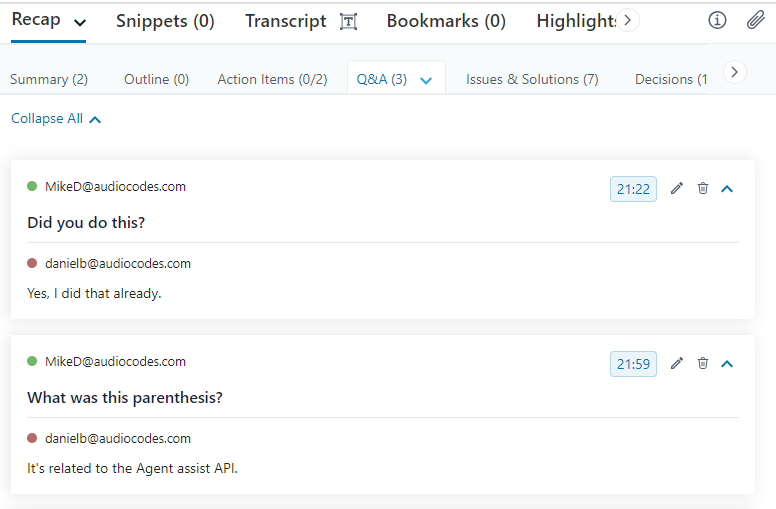
|
●
|
The Q&A is generated by an AI model, which may sometimes generate unnecessary Q&A. Therefore, it's recommended that you review the Q&A and edit or delete them if required before sharing with others. |
|
●
|
If you're the owner of the meeting recording, you can always trigger AI to generate Q&A. However, participants of the meeting recording can also trigger AI if your organization's administrator has enabled such functionality. |
|
●
|
It may take several minutes to generate the AI-powered Q&A. |
|
●
|
You can also use activate AI to generate Q&A during a meeting recording. |
|
●
|
When you run AI, it always generates a transcription. |
|
●
|
When the AI-powered Q&A is successfully generated, Meeting Insights sends you an email with the Q&A. |
|
1.
|
In the Navigation pane, click  All meetings, and then click the name of the meeting recording that you want; the Player page appears. All meetings, and then click the name of the meeting recording that you want; the Player page appears. |
|
2.
|
Select the Recap tab, and then click Q&A: |

|
3.
|
From the drop-down list, select the language of your meeting recording. |
|
4.
|
Click Generate; Meeting Insights begins the AI process to generate the Q&A. If you want to cancel the process (for whatever reason), click Stop. |