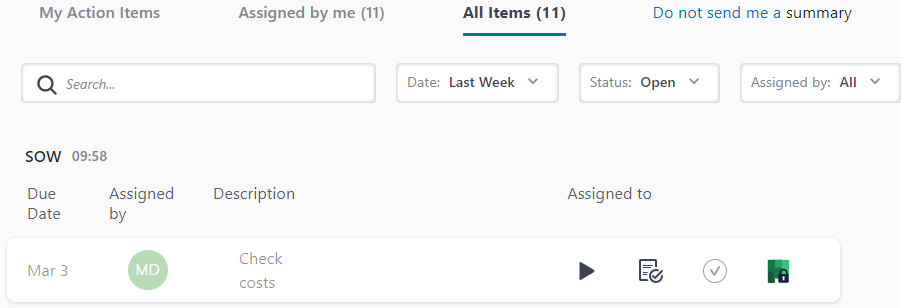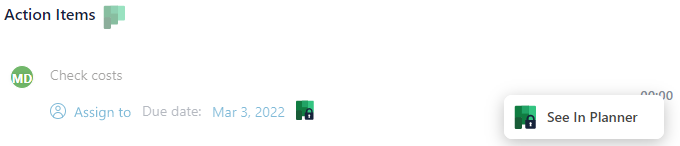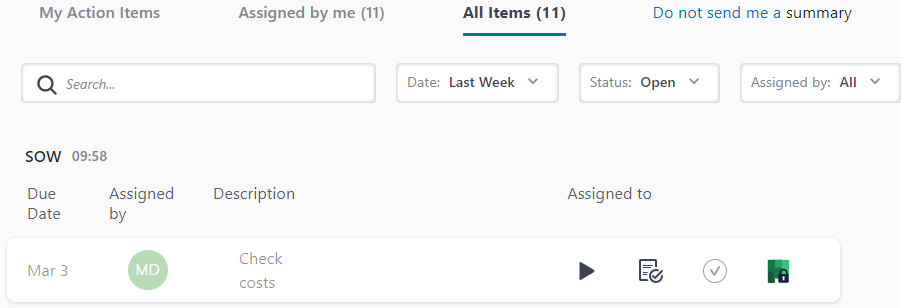Accessing Action Items in Planner
Action items that you have exported to your Microsoft Planner can only be managed (edited or deleted) through Planner. You can easily access these action items in Planner from Meeting Insights.
Modifying or deleting the action item in Planner is not reflected in Meeting Insights.
|
➢
|
To access an action item in Microsoft Planner: |
|
b.
|
Click the name of the meeting recording that you want; the Player page appears. |
|
d.
|
Click the ellipsis  icon corresponding to the action item, and then from the drop-down menu, choose icon corresponding to the action item, and then from the drop-down menu, choose  See in Planner: See in Planner: |
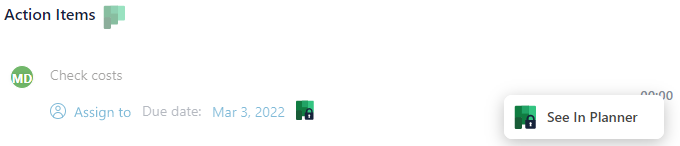
|
■
|
Action Items page - Web GUI and Teams:
|
|
a.
|
Open the Access Items page, by clicking Action items in the Navigation menu pane. |
|
b.
|
Click the  See in Planner icon corresponding to the action item: See in Planner icon corresponding to the action item: |