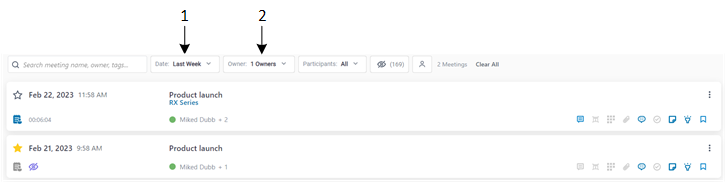Searching for Meeting Recordings
The meeting recordings list provides you with a powerful search feature, allowing you to easily search meeting recordings based on multiple search filter criteria. You can search meeting recordings based on multiple criteria, for example, all meeting recordings of a specific Owner that have yet to be published.
|
➢
|
To search and filter meeting recordings: |
|
1.
|
In the Navigation pane, click any of the following to view the required list of meeting recordings:  All meetings, All meetings,  My Meetings, My Meetings,  Shared with Me, Shared with Me,  Events, or Events, or  Favorites. Favorites. |
|
2.
|
Use any of the following to define your search filter criteria: |
|
●
|
Search field: Start typing the name of the user, meeting name or tag that you want to use for your search criteria. As you type, the search field displays a drop-down list, offering you meeting recordings that match your currently typed letters. To search for an exact match of a string, enclose the string in quotation marks (e.g., "Finance review"). |
|
●
|
Date: Filters the list of meeting recordings by most recent date (last week, last month, or last year). |
|
●
|
Owner: Filters the list of meeting recordings by Owners. |
|
●
|
Participants: Filters the list of meeting recordings by participants. |
|
●
|
 : Filters the list by unpublished meeting recordings. : Filters the list by unpublished meeting recordings. |
The following example filters meetings recordings by date (#i in figure) and owner (#2 in figure):
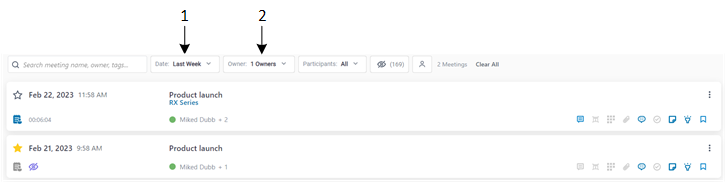
|
3.
|
To clear your search filter settings, click Clear All; all meeting recordings are now displayed. |